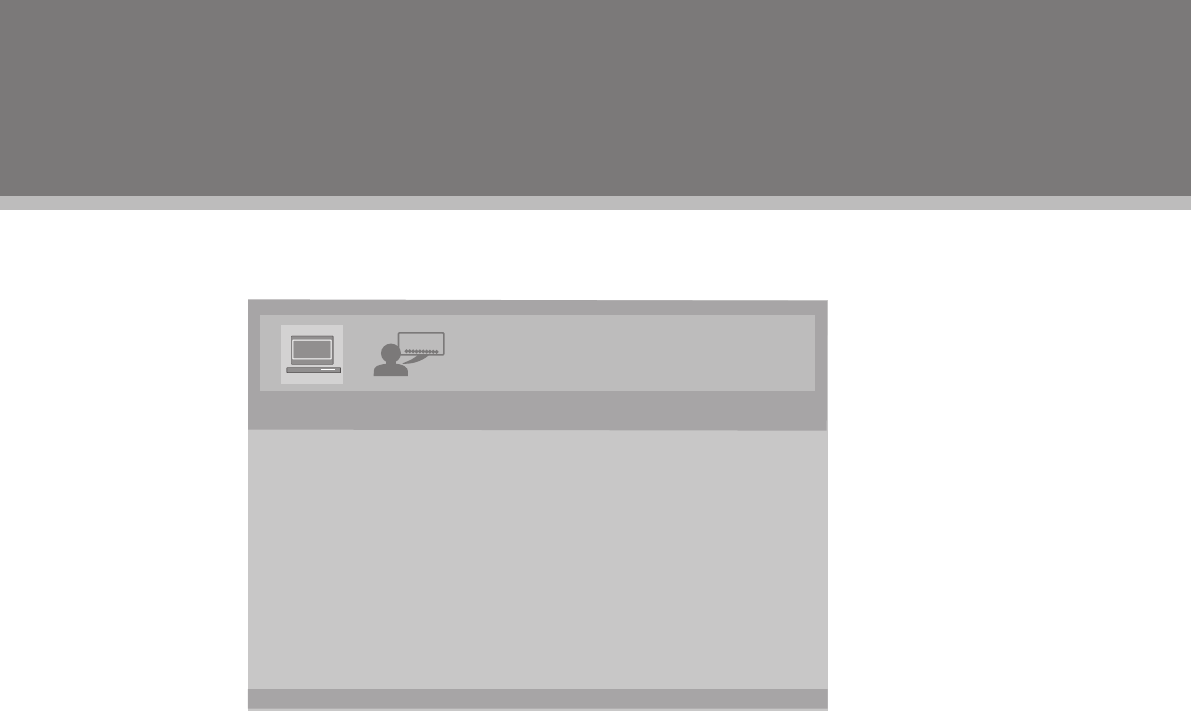
19
VariousfeaturescanbepresetthroughtheDVDsetupmenu.PresstheDVDSETUPbuttontoshowthe
DVDmenu.
While working with the setup menu:
Pressthedirectionbuttonstoselectthedesireditem.1.
PresstherightdirectionbuttonortheOKbuttontoconrm.2.
Toexit,pressDVDSETUPagain.3.
System Setup
TV System 1. -SelecttheTVSystemfromNTSC/PAL/AUTO.ThedefaultsettingisPAL.(TheTVSystem
fornorthAmericaisNTSC.AUTOshouldonlybeusedifyouhaveaMulti-SystemTV).
Screen Saver - 2. SettheScreenSaverON/OFF.ThedefaultsettingisOn.Thescreensaverisusefulto
preventyourdisplayfrombecomingdamaged.IftheScreenSaverissetON,thescreensaverpicture
appearswhenyouleavetheplayerinthestopmodeforaboutafewminutes.Pressanybuttononthe
unit/remotetoexitthescreensaver.
Power Resume3. -SetthepowerresumefunctionOn.Off.ThedefaultsettingisOff.
TV Type - 4. Setthescreenaspectratioas4:3PS(PanScan),4:3LB(LetterBox)or16:9(WideScreen).
4:3LB(LetterBox):ThisisselectedwhentheunitisconnectedtoanormalTV.Wide-screenimagesare
shownonthescreenwithblackbeltonthetopandbottom.
4:3PS(PanScan):ThisisselectedwhentheunitisconnectedtoanormalTV.Wide-screenimagesare
shownonthescreenwithsomepartscutoutautomatically.
Rating - 5. ThereareeightlevelsofParentalControl.Leveloneopensdiscstopeopleofallages,level
eightissuitableonlyforadults.Tochangetheparentalcontrolsetting,a4-digitcodeisrequiredtobe
inputfirst.(Thedefaultcodeis8888).Whentheinputcodeisconfirmed,thelevelsettingmenuwill
appear,selecttheappropriatelevelbytheUP/DOWNbuttonandpressOKtoconrm.
SYSTEM SETUP
TV SYSTEM
SCREEN SAVER
POWER RESUME
TV TYPE
PASSWORD
RATING
DEFAULT
EXIT SETUP
DVD Setup


















