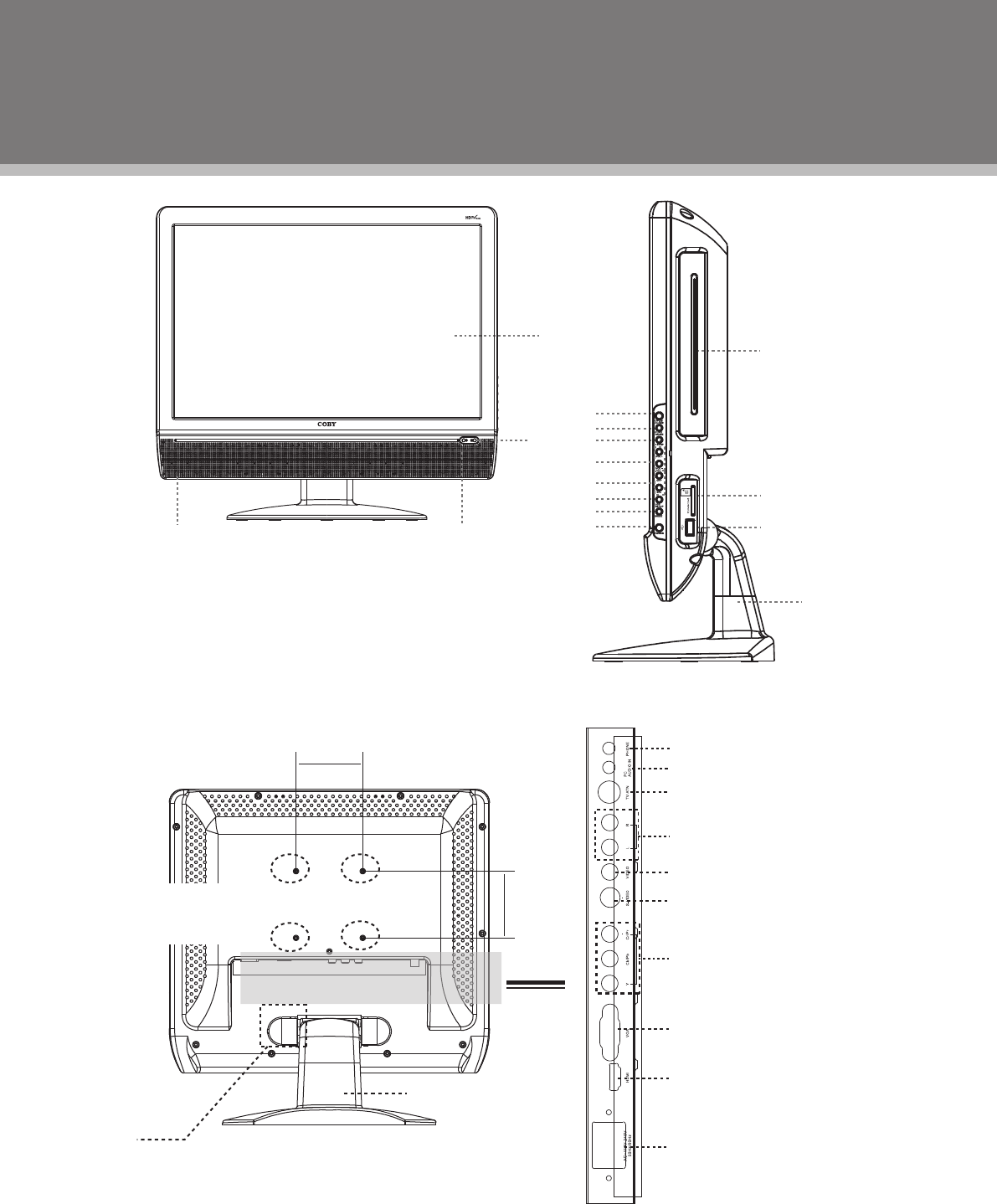
3
1
3
16
2
4
6
5
14
15
7
9
10
8
11
12
13
4
5
6
7
8
Plastic part
x 2
(e.g. TFDVD1973 Rear Cabinet)
Unit Stand
< >
< >
100mm
100mm
18. PC AUDIO IN
17. PHONE JACK
19. TV ANTENNA
20. AUDIO IN((R/L)
21. VIDEO IN
22. S-VIDEO IN
23. COMPONENT IN
24. VGA IN
25. HDMI
26. POWER JACK
>
VESA Standard
mounting thread
x 4
Wall Mounting
Pinchtheedgeoftheplasticpartandremoveitfromitsxture.Releasethescrewsinside,takeoffthe•
unitstand.
UsetheVESAstandardmountingstoxtheunitonthewall.Takecarewhenmounting,itmaycause•
damageorseriousinjuryshoulditfallfromitsmountings.SeetheSpecificationpageforVESA
information.
Unit View
1.TFTSCREEN
2.REMOTESENSOR
3.POWERINDICATOR
4.SPEAKER
5.DISCSLOT
6.OPEN/CLOSE
7.PLAY/PAUSE
8.STOP
9.VOL+/-
10.CH+/-
11.LCDSETUP
12.MODE
13.POWER
14.MMC/SD/MSCARDSLOT
15.USBPORT
16.UNITSTAND


















