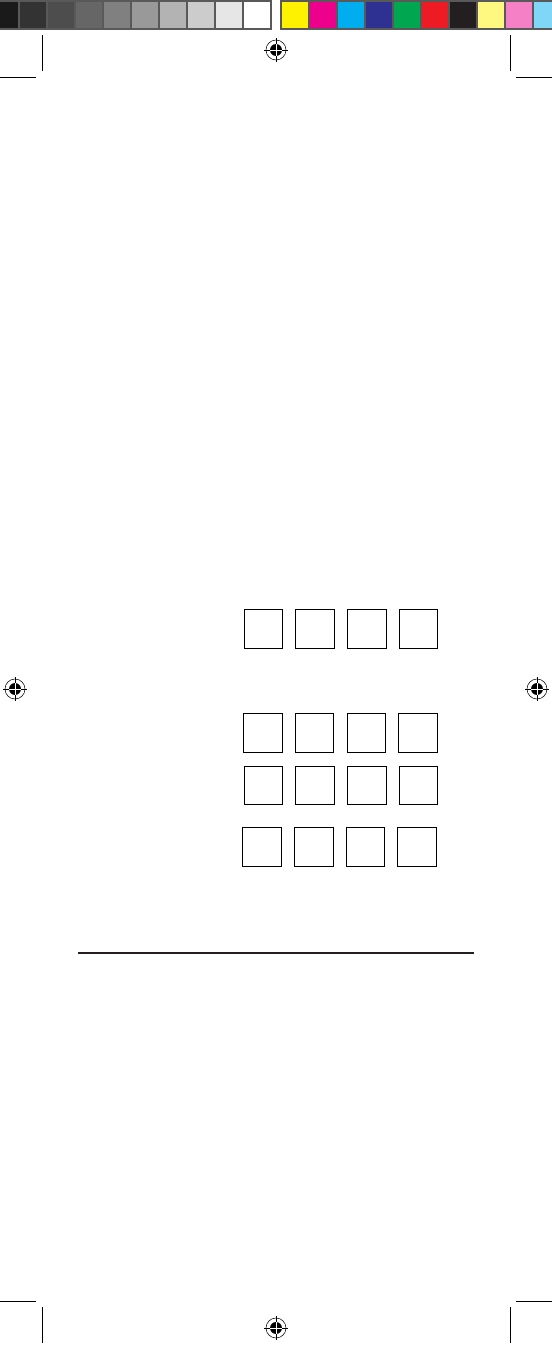
13
3. Enter 9 - 9 - 0. The TV key will blink twice.
4.
To view the code for the first digit, press
1 once. Wait 3 seconds and count the number
of times the TV key blinks (for example,
3 blinks =-3) and write down the number in
the leftmost TV Code box (see below).
NOTE: If a code digit is “0”, the selected mode
key will not blink.
5. Repeat step 4 three more times for remaining
digits. Use 2 for the second digit, 3 for the
third digit, and 4 for the fourth digit. Write
down the remaining digits in the boxes below.
6. To check for other device codes, repeat steps
1–5, but substitute the appropriate key (that
is, AUX, DVD, or CABLE) for the (Auxiliary,
DVD, or Cable) device you are checking.
Write down the codes in the appropriate
boxes below.
AUX Code
Aux Device ____________________
DVD Code
TV Code
CABLE
Code
PROGRAMMING ID LOCK
The Cox Universal Remote Control is preprogrammed and
locked at the factory to operate the cable converter and
interactive service given to you by your cable company.
However, if you have another brand or model of cable
converter and interactive service that you would like to
control, then you’ll need to perform the following steps
to unlock the cable ID Lock, enter a new manufacturer’s
code, and lock the ID Lock again.
1. Turn on the Cable Converter.
2.
On the remote control, press CABLE once.
M7820BP1.indd 13 3/13/2007 3:54:00 PM


















