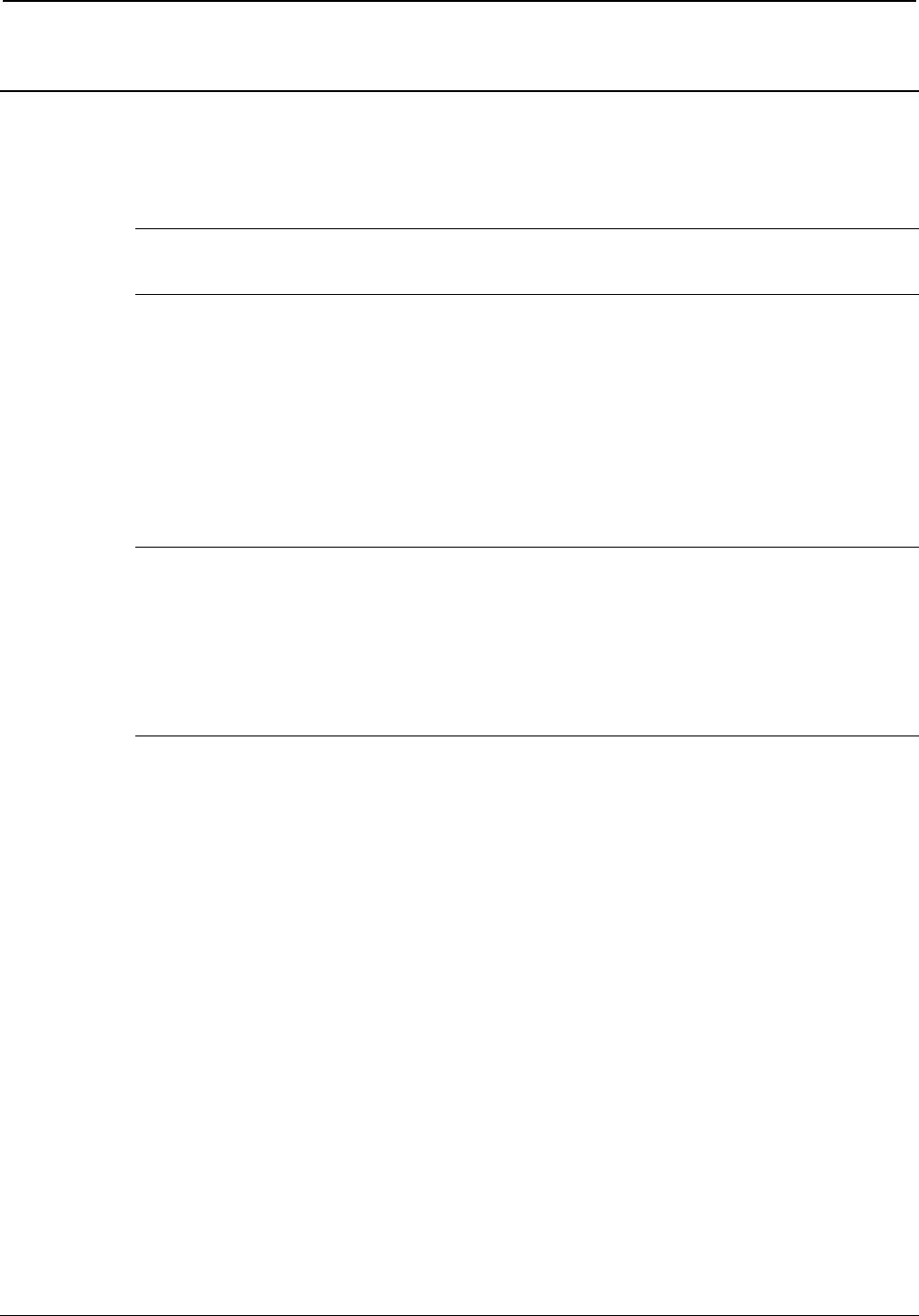
Internal Battery Pack for TPMC-8X Crestron TPMC-8X-BTP
Setup
Charging
NOTE: A Lithium Ion (Li-Ion) battery typically provides 300-500
charge/discharge cycles.
There are two ways to charge the TPMC-8X-BTP:
• Install the TPMC-8X-BTP in a TPMC-8X touchpanel and connect
the touchpanel to an AC source using its AC adapter or
• Install the TPMC-8X-BTP in a TPMC-8X touchpanel and mount
the touchpanel on an AC powered TPMC-8X-DS Docking
Station/Charger (sold separately).
NOTE: The battery pack may take up to three hours to charge in a
powered touchpanel if the panel is in use during charging.
NOTE: When the external battery pack (TPMC-8X-BTPE, sold
separately) is attached, both the internal and external battery packs charge
simultaneously.
Installation
Use the following procedure to install the TPMC-8X-BTP in a TPMC-8X
touchpanel:
1. Place the touchpanel screen-side down on a clean, soft surface.
2. Remove the two Phillips head screws that hold the internal battery
compartment cover on the rear of the touchpanel.
3. Place the TPMC-8X-BTP in the battery compartment oriented so
the multi-pin connector is in the upper left corner.
4. Carefully connect the multi-pin connector of the TPMC-8X-BTP
with the corresponding connector inside the battery compartment
(refer to illustration on the following page).
4 • Internal Battery Pack: TPMC-8X-BTP Operations & Installation Guide – DOC. 6556


















