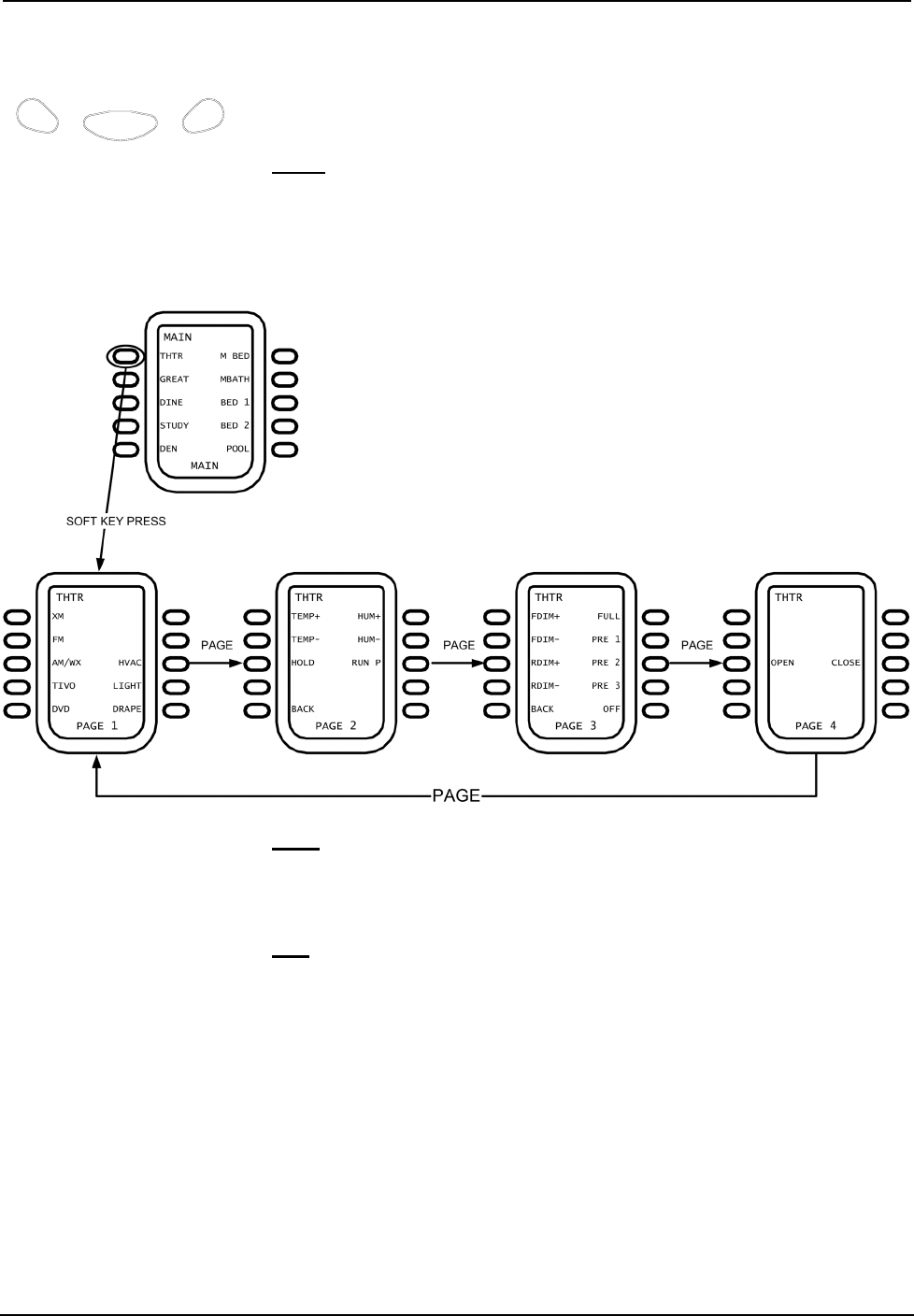
Mini LCD RF Wireless Handheld Remote Crestron ML-500
Navigation Keys
P
A
G
E
MAIN
F
A
V
The three navigation keys located under the LCD are used to view the different
pages in the menu system.
PAGE
After pressing a group’s soft key on the MAIN page, press the PAGE button to view
pages within the selected group. After reaching the final page in a group (either page
2, 3, or 4), pressing PAGE once more returns the display to the first page in the
group. Refer to the following illustration.
Navigating Through a Group Using the PAGE Button
MAIN
Press MAIN at any time to return the LCD to the main page. If MAIN is pressed
while viewing favorites, the display returns to the page that was displayed before
pressing FAV.
FAV
Press FAV to view up to five pages containing up to 50 of your favorite functions
and/or settings.
Scroll forward through the list by pressing FAV. Pressing PAGE scrolls in reverse
as shown in the following diagram.
6 • Mini LCD RF Wireless Handheld Remote Operations Guide – DOC. 6246


















