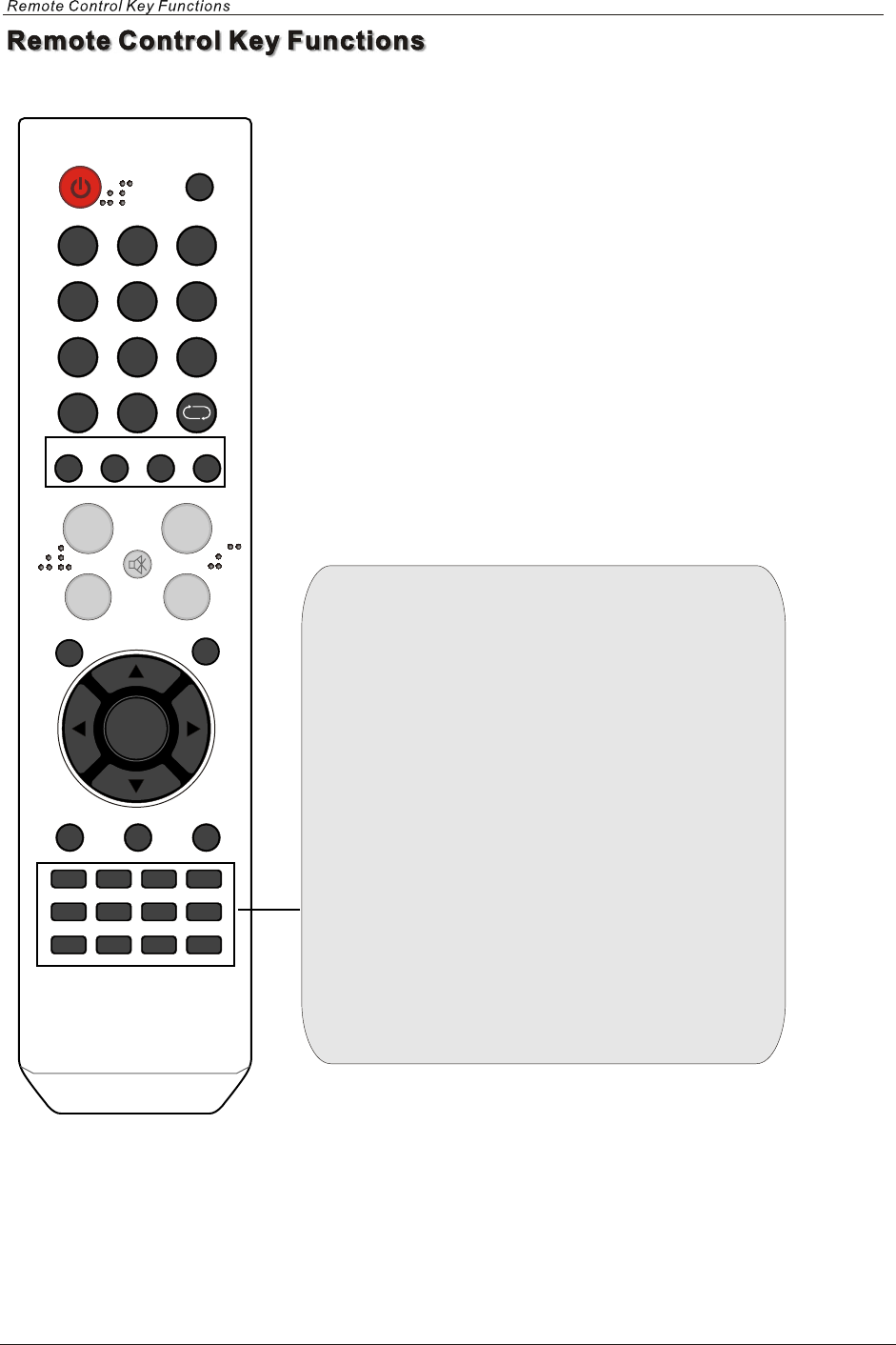
TV/AV P-MODE S-MODE SLEEP
CLOCK
VOL+
VOL-
EXIT
MUTE
DISPLAY ZOOM FREEZE
MTS CC EPG FAV
AV/SV
YPbPr
HDMI VGA
MENU
OK
CH+
CH-
123
456
789
0 -/--
FAV- FAV+ C.T. NULL
Press to select the audio channels.
MTS
CC
Press to display the closed caption.
Press to add or remove favorite channel.
Switch to AV/S-Video source.
Switch to YPbPr sources.
Switch to HDMI sources.
Switch to VGA sources.
Press to toggle up the program which you favorite.
Press to enter the EPG menu directly.
FAV
AV/SV
YPbPr
HDMI
VGA
FAV-
Press to toggle down the program which you favorite.
FAV+
NULL
C.T.
Press to select the Color Temperature from Cool/Normal/Warm.
EPG
7


















