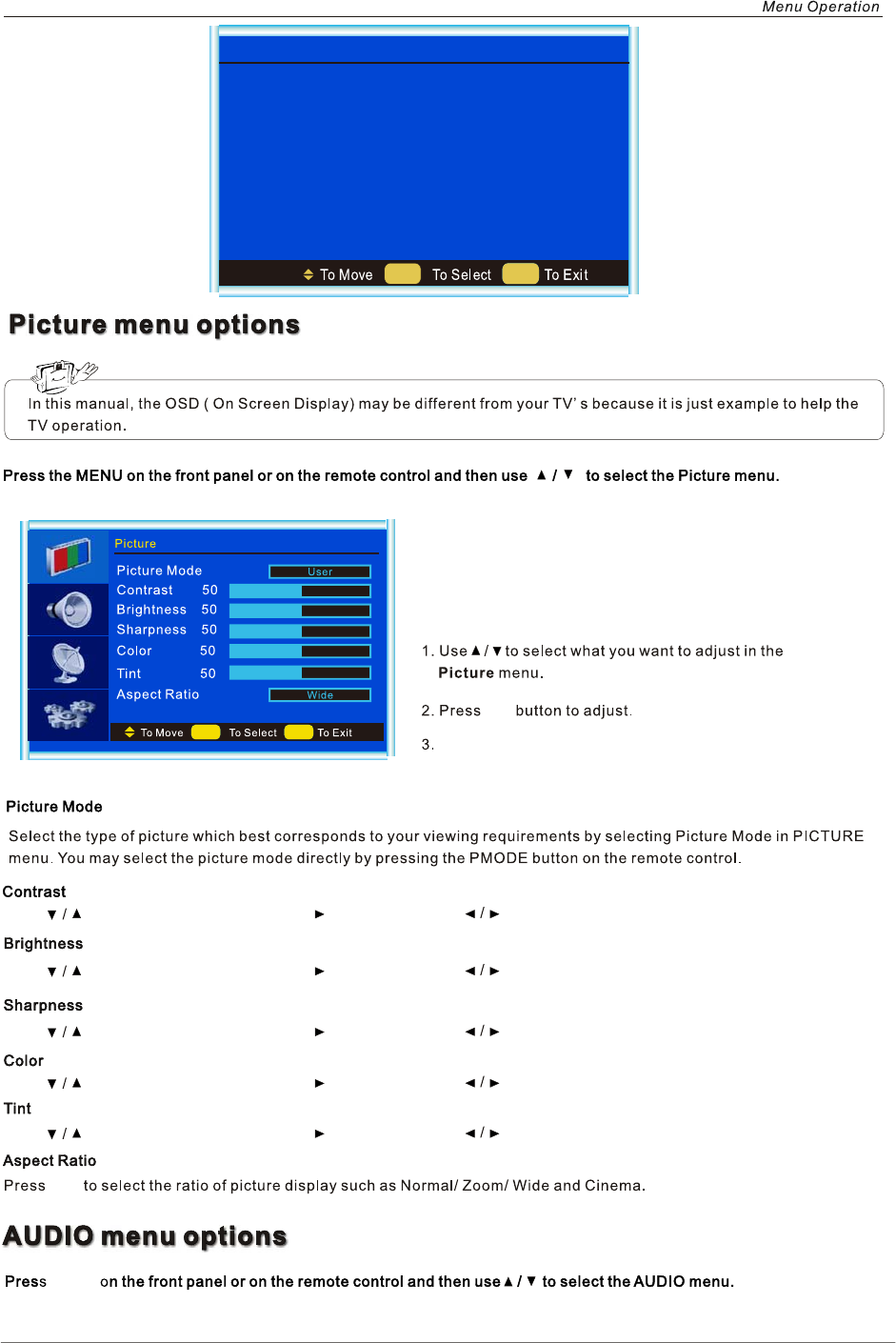
MENU
MENU
Once you adjusted to your preference, press for exit
OK
OK
Source List
TV
AV
S-Video
YPbPr-1
YPbPr-2
VGA
HDMI1
HDMI2
HDMI3
OK Exit
OK Exit
Press button to select and press Enter / to enter, then press to adjust the brightness of the picture.
Press button to select and press Enter / to enter, then press to adjust the sharpness level of the picture.
Press button to select and press Enter / to enter, then press to adjust the color saturation.
Press button to select and press Enter / to enter, then press to adjust the tint of picture. (In NTSC system)
Press button to select and press Enter / to enter, then press to adjust the contrast of the picture.
10


















