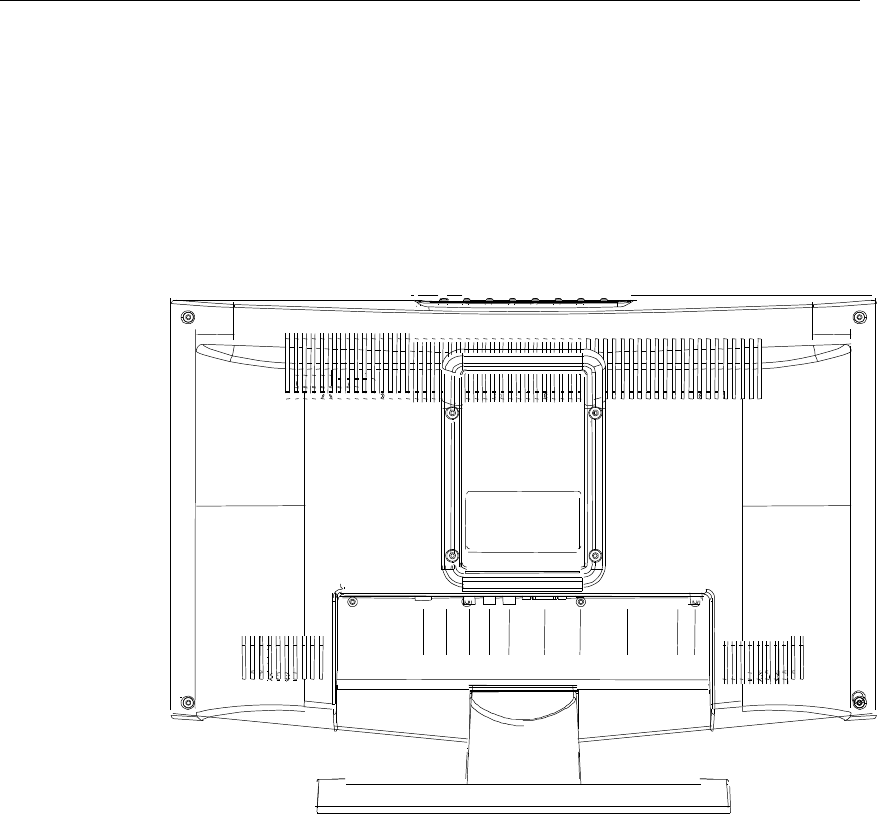
13
CONNECTION AND PREPARATION
Remove the back plate at the back of the TV as shown on the illustration
opposite. Lay the LCD TV with the screen down on a table, as it will be easier to
connect your peripheral equipment. Please take precaution not to damage the
screen.
1: RF TV port
2: PC AUDIO INPUT port
3: Left channel input port
4: Right channel input port
5: A / V video input port
6: S-VIDOE input port
7: PC signal port
8: 12V power input port
CDAX
DC
SCART
PC IN
VGA
L
R
VIDEO
S
-
VIDEO
TUNER
1
2
3
4
5
6
7
8


















