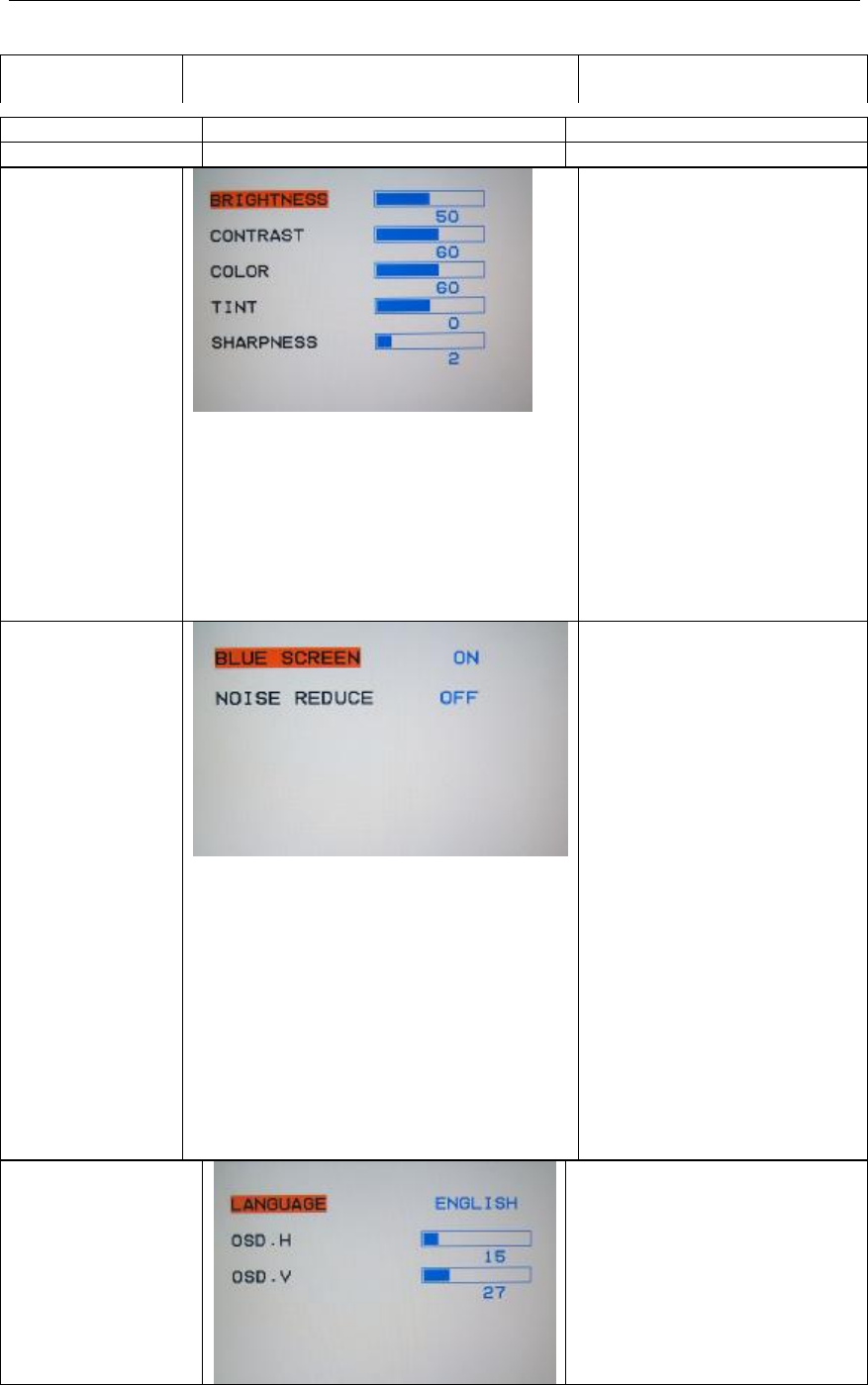
7
Name of
submenu
Picture of submenu Instructions
IMAGE
SETTING
1、Brightness : Adjust the
brightness of the picture, the
image becomes brighter as
the number increases.
2、Contrast: Adjust the
contrast of the picture,the
image becomes higher as
the number increases.
3、Color :Adjust the color .
4、 TINT :Adjust the tone of
the picture.
5、Sharpness: Adjust the
amount of detail enhancement,
the image sharpness rises as
the number increases.
VIDEO
ADVANCE
BLUE SCREEN: set the
background color when the no
signal,while on,it will show
blue,while off ,it will show white
NOISE REDUCE:
reduction:Reduce the noise of
the picture, provide clearer
picture.
Name of submenu Picture of submenu Instructions
OSD SETTING
LANGUAGE:you may select
one language from English or
french
OSD .H: adjust the position of
osd menu to left or right
OSD .V: adjust the position of
osd menu to up or down


















