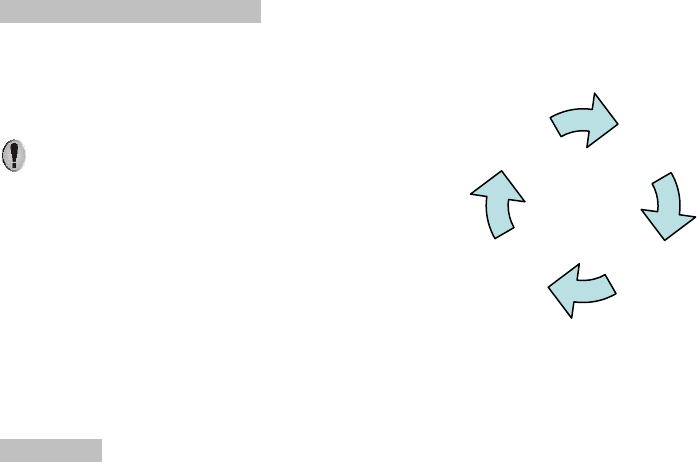
SELECTING INPUT SIGNAL
Watching AV program
AV1
S-Video
TV
AV2
This TV set provides AV input terminals for your convenient connection to VCR, or other video
equipments. To watch video program from AV inputs, press
TV/AV button repeatedly until you see the appropriate input
indicator on the screen.
Notes:
¾ AV1: Select AV1 when viewing the signals
from the video equipment connected to the AV1 IN
terminals.
¾ AV2: Select AV2 when viewing the signals
from the video equipment connected to the AV 2 IN
terminals.
¾ S-Video: Select “S-Video” when viewing the
signals from the video equipment connected to the S-VIDEO IN terminals.
Switching from AV to TV
When the TV set is in AV mode, you can press TV/AV button repeatedly to switch back to TV mode.
TUNING IN
TV/CATV selection
Before your TV can memorize the available channels,
you must specify the type of signal source that is
connected to the unit (i.e., an antenna or cable s
1. Press MENU repeatedl
















