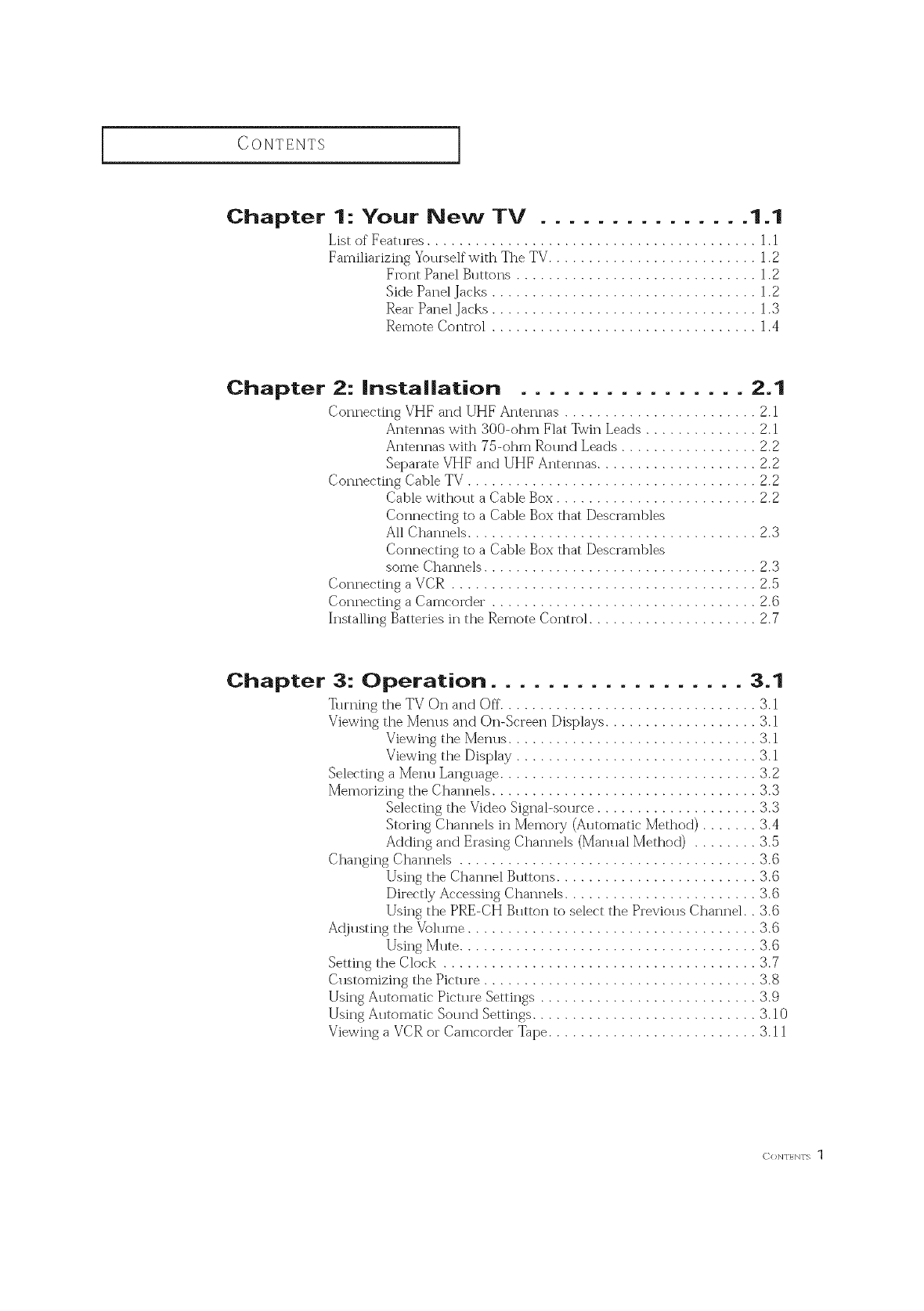
CONTENTS ]
Chapter 1: Your New TV ............... 1.1
List of Fe_tures ......................................... 1.1
Familiarizing Yoursdf with The TV.......................... 1.2
Front Pand Buttons .............................. 1.2
SMe Pand Jacks ................................. 1.2
Rear Pand Jacks ................................. 1.3
Remote Conu ol ................................. 1.4
Chapter 2: installation ................ 2.1
Connecting VHF and UHF Antennas ........................ 2.1
Antennas with 300-ohm Flat Twin Leads .............. 2.1
Antennas with 75-ohm Round Leads ................. 2.2
Separate VHF and UHF Antennas .................... 2.2
Connecting CaNe TV .................................... 2.2
CabD without a CaDle Box ......................... 2.2
Conllecting to a Cable Box 1hat Descrambles
All Cham_els .................................... 2.3
Connecting to a Cable Box 1hat Descrambles
some Channels .................................. 2.3
Connecting a VCR ...................................... 2.5
Connecting a Camcorder ................................. 2.(5
Installing Baltelies ill the Remote Control ..................... 2.7
Chapter 3: Operation .................. 3.1
1]nning tile TV On and ()fT................................ 3.1
Viewing tile Metals and OmScreen Displays ................... 3.1
Viewing tile Menus ............................... 3.1
Viewing the Display .............................. 3.1
Sdecting a Menu Language ................................ 3.2
Memorizing the Channds ................................. 3.3
Sdecting tile Video Signabsoulc'e .................... 3.3
Storing Channels ill Memory (Automatic Method) ....... 3.4
Adding and El_sing Channels (Manual Method) ........ 3.5
Changing Channels ..................................... 3.(5
Using the Channel Buttons ......................... 3.(5
Directly Accessing Channels ........................ 3.(5
Using the PRE-CH Button to select the PJe_ious Channel.. 3.(5
Ac!justing tile Volurne .................................... 3.(5
Using Mute ..................................... 3.(5
Setting the Cbck ....................................... 3.7
Custornizing the Picture .................................. 3.8
Using Automatic Picmle Settings ........................... 3.9
Using Automatic Sound Settings ............................ 3.10
Viewing a VCR or Camcorder Tape .......................... 3.11
CONTENTS 1


















