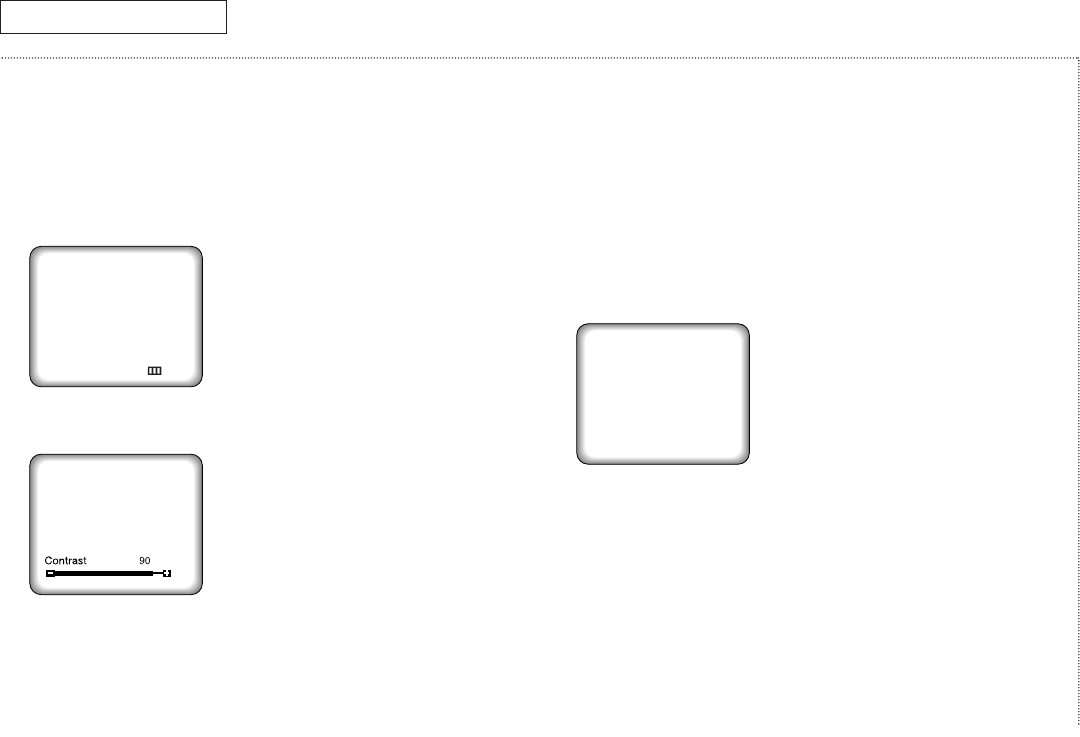
21
C
HAPTER
T
HREE
: TV O
PERATION
TV O
PERATION
Choosing Picture
Settings, continued
3
Press CH▲ or CH▼ to select
Contrast, Brightness,
Sharpness, Color, or Tint.
4 Press VOL+ or VOL– to
change the setting.
The setting for the feature
appears on the screen.
5 Press MENU or wait a few
seconds to store the setting.
✔ Once you’ve made changes to
one or more of the picture
features, your settings are
stored in the TV/VCR’s memory.
Your custom picture setting now
becomes the default setting for
the TV/VCR.
6 Press CH▲ or CH▼ to select
another setting or press
MENU to exit the menu.
Using Automatic Picturre
Settings
This is a special feature that
automatically adjusts your
picture for you.
1 Press P-STD to select an
automatic picture setting.
• Choose Standard to set
the TV to operate at top
performance according to
your TV’s specifications.
• Choose Mild when
viewing the TV in low
light, or when playing
video games.
• Choose Custom if you
want to adjust the settings
yourself.
Picture
Mode : Custom
Contrast 100
Brightness 50
Sharpness 50
Color 50
Tint G: 50 R: 50
▲▼Move œ√Adj. Menu
Standard
CMC13410/19410 3/28/02 11:02 AM Page 21


















