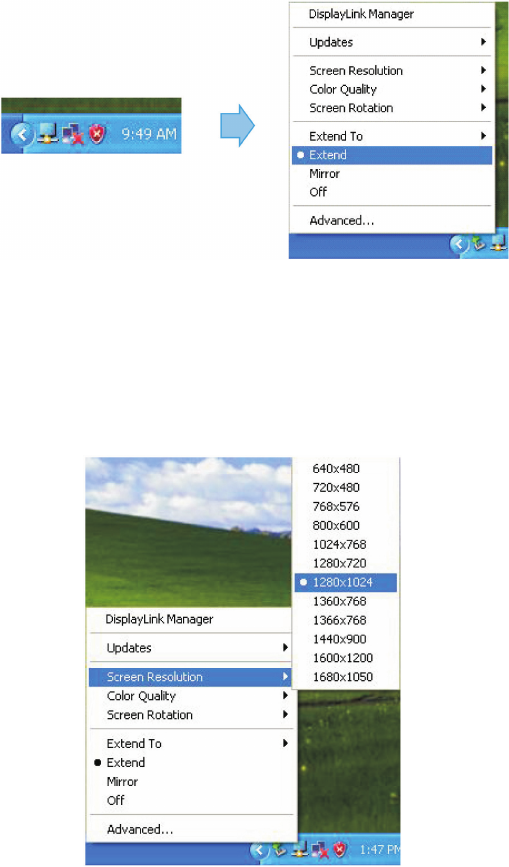
10. Using the DisplayLink Manager
10.1 Using DisplayLink Manager
After the driver is completely installed, (the DisplayLink Manager-utility) will
automatically appear on the system tray. The utility allows you to quickly
change the settings and resolution for DisplayLink Manager. Right-clicking
the icon will launch its context menu.
Screen Resolution:
This item allows you to select the screen resolution
(available only in extended mode).
Note:
When the display has a built-in native EDID the screen will show the
display
’
s resolution, Without a built-in EDID, the screen will only have
the following resolutions on the screenshot bellow.
8


















