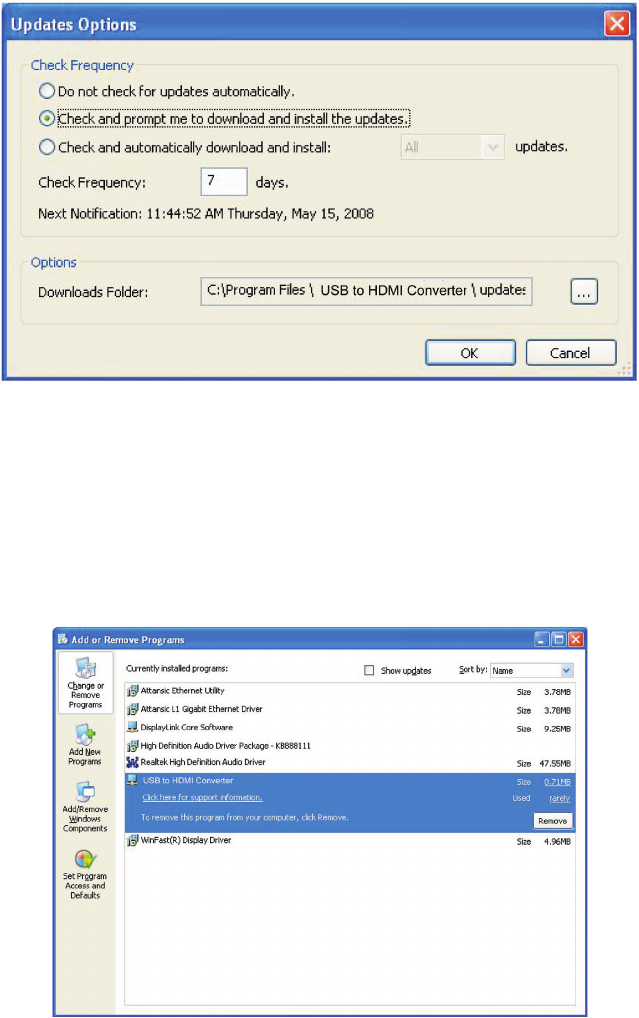
11. Uninstall the Device Driver
Follow the steps below to uninstall the USB to HDMI drivers installed in your
system.
Step 1:
Open the Control Panel:
Start
→
Control Panel
→
Add or Remove Programs
.
Step 2:
Select
USB to HDMI Converter
and click
Remove
.
Step 3:
Click
Yes
to confirm the removal.
14


















