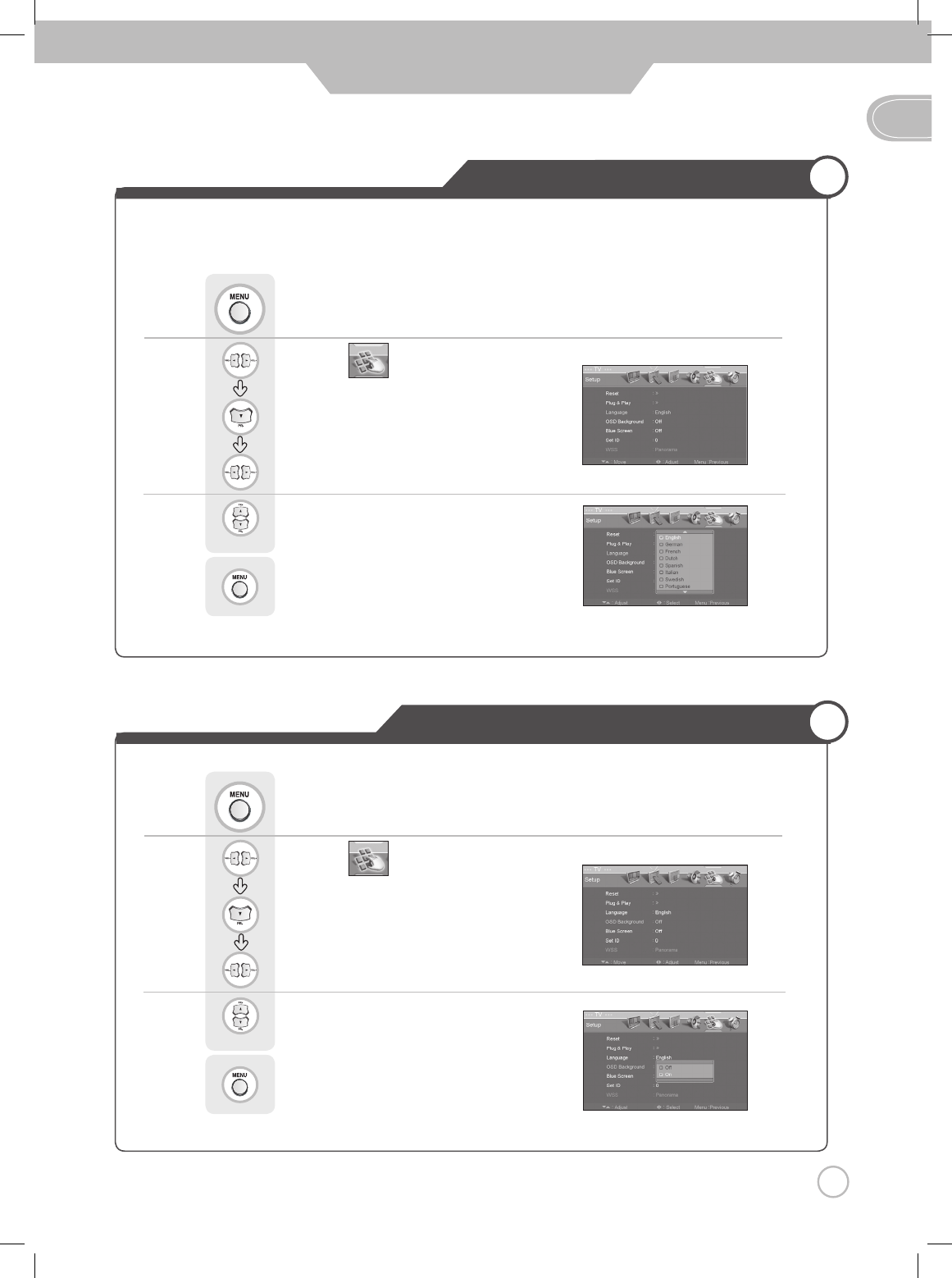
27
GB
Basic Use
Use to move to .
Press to move to "OSD Background".
Press to select.
Use to move to .
Press to move to "Language".
Press to select.
Press .
Use to select the desired language.
Press to go back to the previous menu.
Selecting the Menu Language
• Menu picture can be viewed in the language preferred by the user.
Press .
Use to select the "On".
Press to go back to the previous menu.
Setting the Menu OSD Background


















