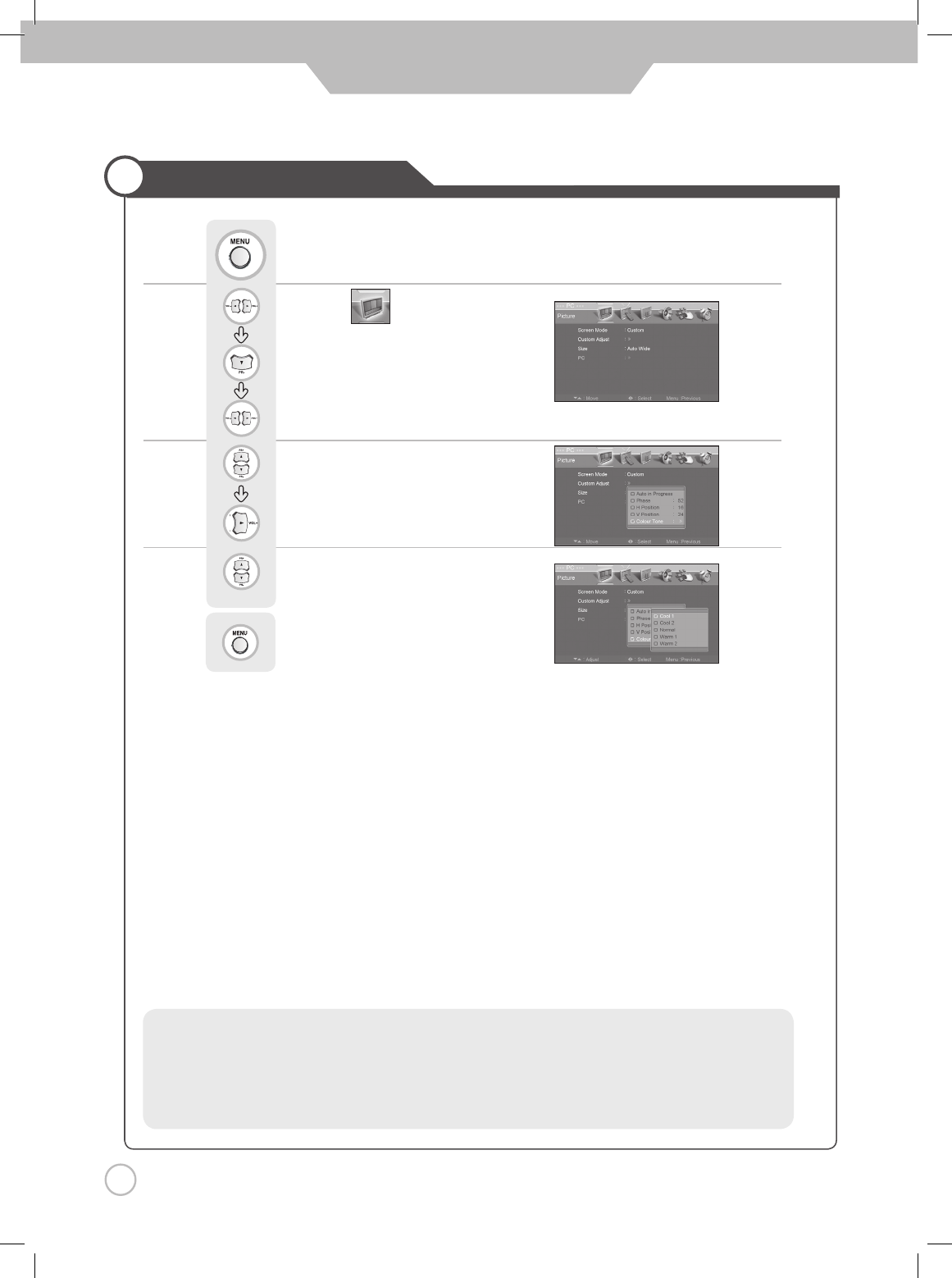
42
Adjusting Colour Temp
Monitor
Use to move to .
Press to move to "PC".
Press to select.
Use to move to "Colour Temp"
Press to select.
Use to select the desired category.
Press to go back to the previous menu.
Press .
• Cool 1: This results in a blueish tone.
• Cool 2: This results in a more blueish tone.
• Normal : This is standard colour setting.
• Warm1 : This results in a reddish tone.
• Warm2 : This results in a more reddish tone.


















