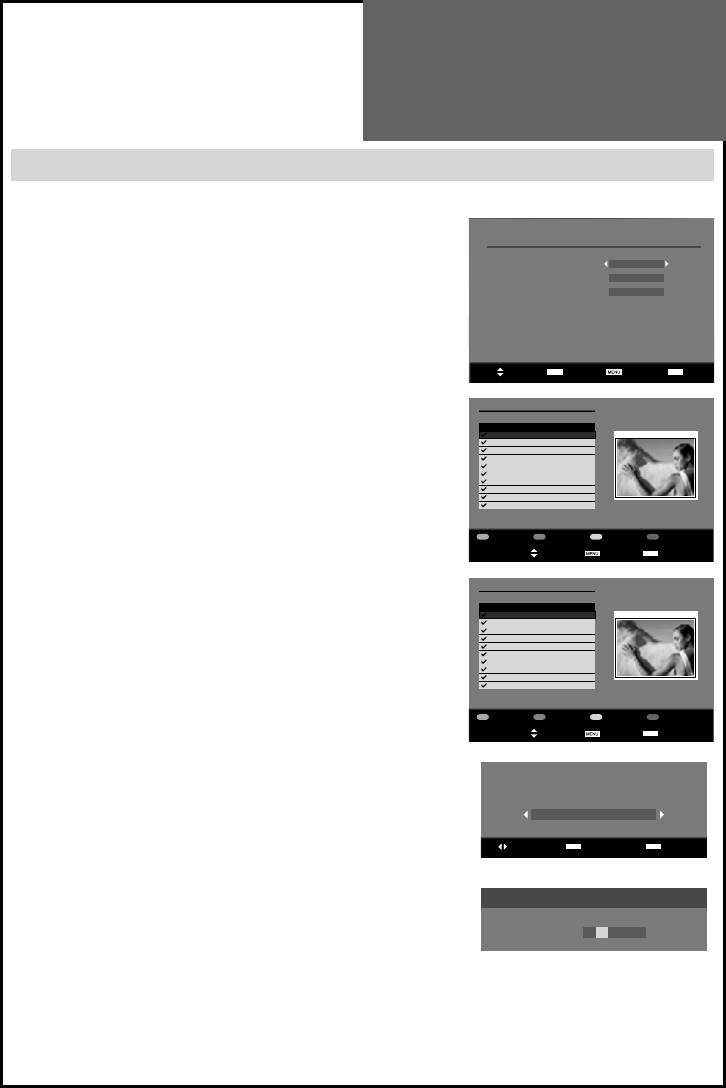
Favourite lists
Create Access
Modify Access
Delete
Select Access Return Exit
FAV1
1 five
2 QVC
3 Ch 15
4 bid-up.tv
5 TCM
6 UK Style
7 Carton Nwk
8 Discovery H&L
9 Discovery
10 Television X
Lock Skip Sort/Move Skip/Add All
Favourite lists
Select Return Exit
FAV1
1 five
2 QVC
3 Ch 15
4 bid-up.tv
5 TCM
6 UK Style
7 Carton Nwk
8 Discovery H&L
9 Discovery
10 Television X
Alfabetical
sort
Favourite lists
Select Cancel Exit
Scrambled/
Fla sort
Lock/Unlock
sort
Move
Select Access Exit
Do you want to save changes?
Ye s
Access denied
Enter PIN code – – – –
Favourite List
DVB Menu
You can select the desired item by using the “/” buttons and press
the “
OK
” button to enter selected one.
CREATE
Select Create item and press “
OK
” button to enter.
The menu will be displayed on the screen.
Once you enter the Create a Favourite list menu,a new channel list will
be created, you can create a maximum of 4 favourites list.
You can lock or unlock the selected channel by pressing the “
RED
”
button. A locked channel means that the selected channel cannot be
viewed without entering in the child lock code. Pressing the “
BLUE
”
button to skip or add the selected channel. If you want to skip or add
all, first press the“
GREEN
” button, then press either the “
RED
” button
to skip all, or the “
GREEN
” button to add all. A channel selected as a
locked appears in the channel list with a lock icon (red button) against
the channel name, a channel selected as an added channel appears in
the channel list with a add icon (tick) against the channel name.
By pressing the “
YELLOW
” button you can sort the channels in the list.
Then you can sort the channels alphabetically by pressing the “
RED
”
button or sort the channels manually by pressing the “
BLUE
” button
If you have locked several channels, by pressing the “
YELLOW
” but-
ton, the locked channels will be placed at the bottom of the Channel
list in alphabetical sort.
When you have completed your editing, press the “
MENU
” button to
save the favourite channel list menu. The next menu will ask if you want
to save the changes you have made, using the “/”.
If you want to quit the favourite channel list, press the “
CANCEL/EXIT
“
button to quit.
Once you lock a channel, you must enter the PIN Code that is set in the
parental control menu at first before the channel is displayed.
If you skip a channel, it cannot be shown in the list menu (pressing the
“
OK
” button will pop-up the favourite channel list menu when you watch
the digital terrestrial television) unless you add it again (in the channel
list menu, the skipped channel name is not shown).


















