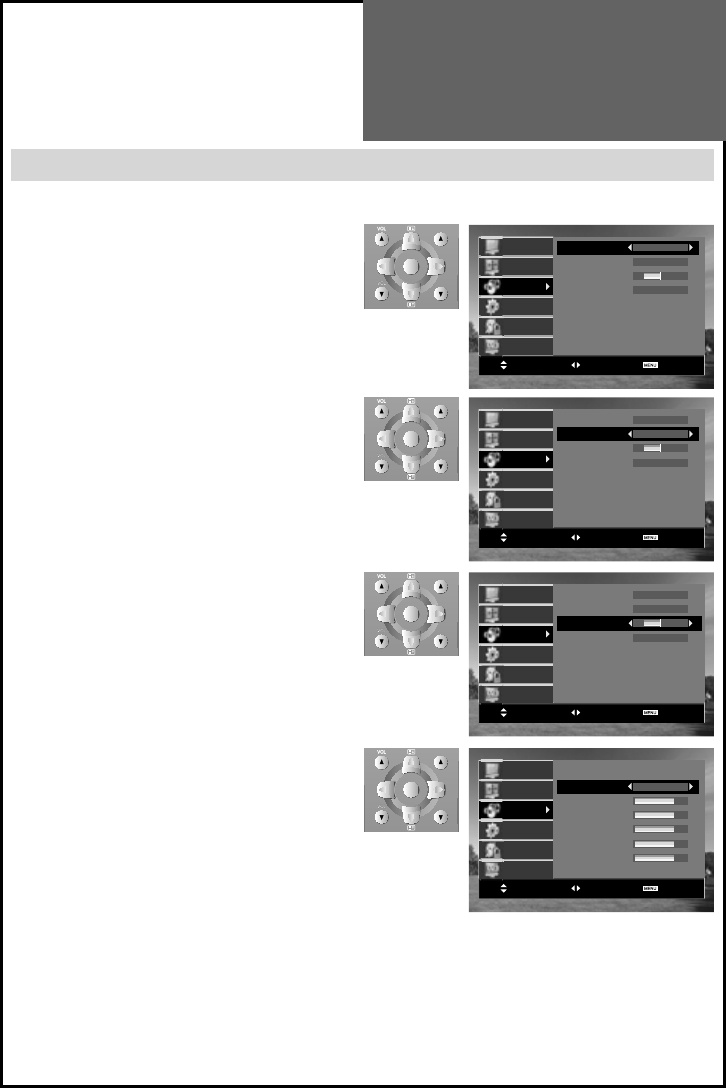
AVC On
Effect Off
Balance L R -12
Equalizer Access
Select Access Exit
Picture
Screen
Sound
Install
Function
DVB
AVC On
Effect Off
Balance L R -12
Equalizer Access
Select Access Exit
Picture
Screen
Sound
Install
Function
DVB
AVC On
Effect Off
Balance L R -12
Equalizer Access
Select Access Exit
Picture
Screen
Sound
Install
Function
DVB
Equalizer
Preset Normal
100Hz 6
300Hz 6
1kHz 6
3kHz 6
10kHz 6
Select Change Exit
Picture
Screen
Sound
Install
Function
DVB
Sound Adjustment
When adjusting sound to taste
- The user can enjoy various sounds by adjusting AVC, Effect, Balance and Equalizer.
1. Select AVC Mode.
• Select AVC (Auto Volume Correction) On/Off by press-
ing ”/” button.
• Each sound source has its own signal conditions and
it’s not so easy to adjust the volume level every time.
However if you select AVC On, when the modulation
signal is high (as in the adverts) then the sound out-
put will be lowered automatically.
2. Select Sound Effect Mode.
• The Effect changes as follows :
Off SPATIAL 3D Panorama Off
Note :
• 3D PANORAMA: This function generates virtual surround
sound from the left and right speaker by expanding the
existing surround system function.
3. Select Balance Mode.
• Move to Balance in the Sound menu.
• Select Balance by pressing ”/” button, then the
sound balance of left and right speaker can be ad-
justed for equal sound reception from both speakers
according to where you are sitting.
4. To adjust the audio equalizer.
• Move to Equalizer in the Sound menu.
• Select and use the relevant frequency by pressing the
”/” button.
• You can adjust the degree of the frequency by using
the ”/” button.
Note :
• Whenever you adjust the audio equalizer, it stores in the
Favourite mode.
• Equalizer: High quality sound range adjustment meth-
od used for audio product.
100Hz, 300Hz: Low sound range / 1KHz, 3KHz: Middle
sound range / 10KHz: High sound range


















