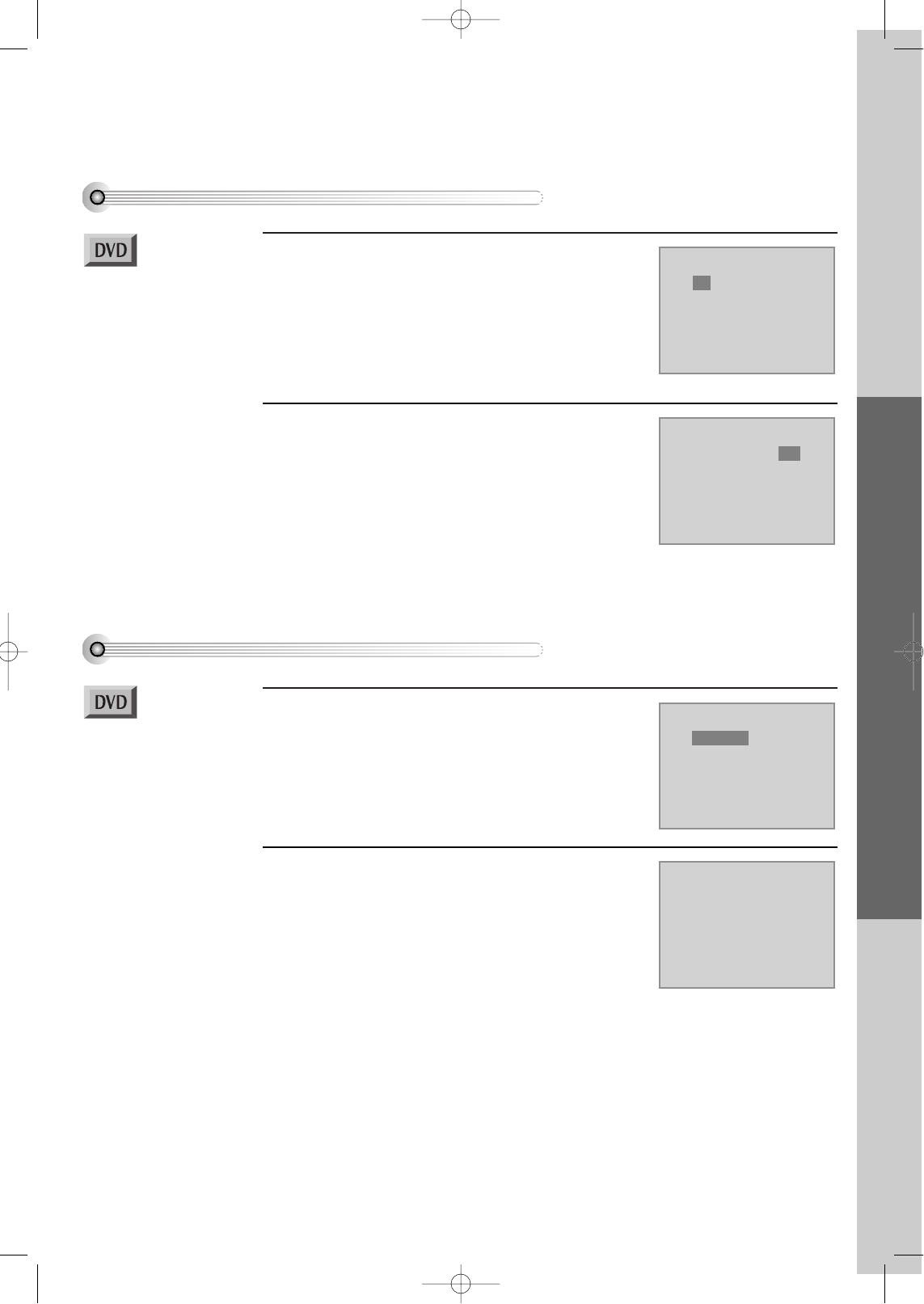
DVD Operation
25
SEARCH DVD (with a title or chapter number)
While playing, press [SEARCH] button.
“SEARCH 1” screen like the right figure appears.
It shows total title numbers and chapter numbers.
Please enter the new title and chapter number to be
searched using the [NUMBER] buttons.
1
Search1 DVD
Title --- 1-2 Chapter --- 1-8
In completing entering, please press
[ENTER] button.
PLAY starts from the selected position.
2
Search1 DVD
Title --- 1-2 Chapter 006 1-8
SEARCH DVD (with time)
While in playing, press [SEARCH] button
twice.
“SEARCH 2” screen like the right figure appears.
It shows total time.
Please enter the new time to be searched using the
[NUMBER] buttons.
1
Search2 DVD
Time - - : - - : - - 02:03:25
In completing entering, please press
[ENTER] button.
PLAY starts from the selected position.
2
Search2 DVD
Time 01:00:00 02:03:25
DQD-6100D 02.3.26 10:28 AM ˘ ` 25


















