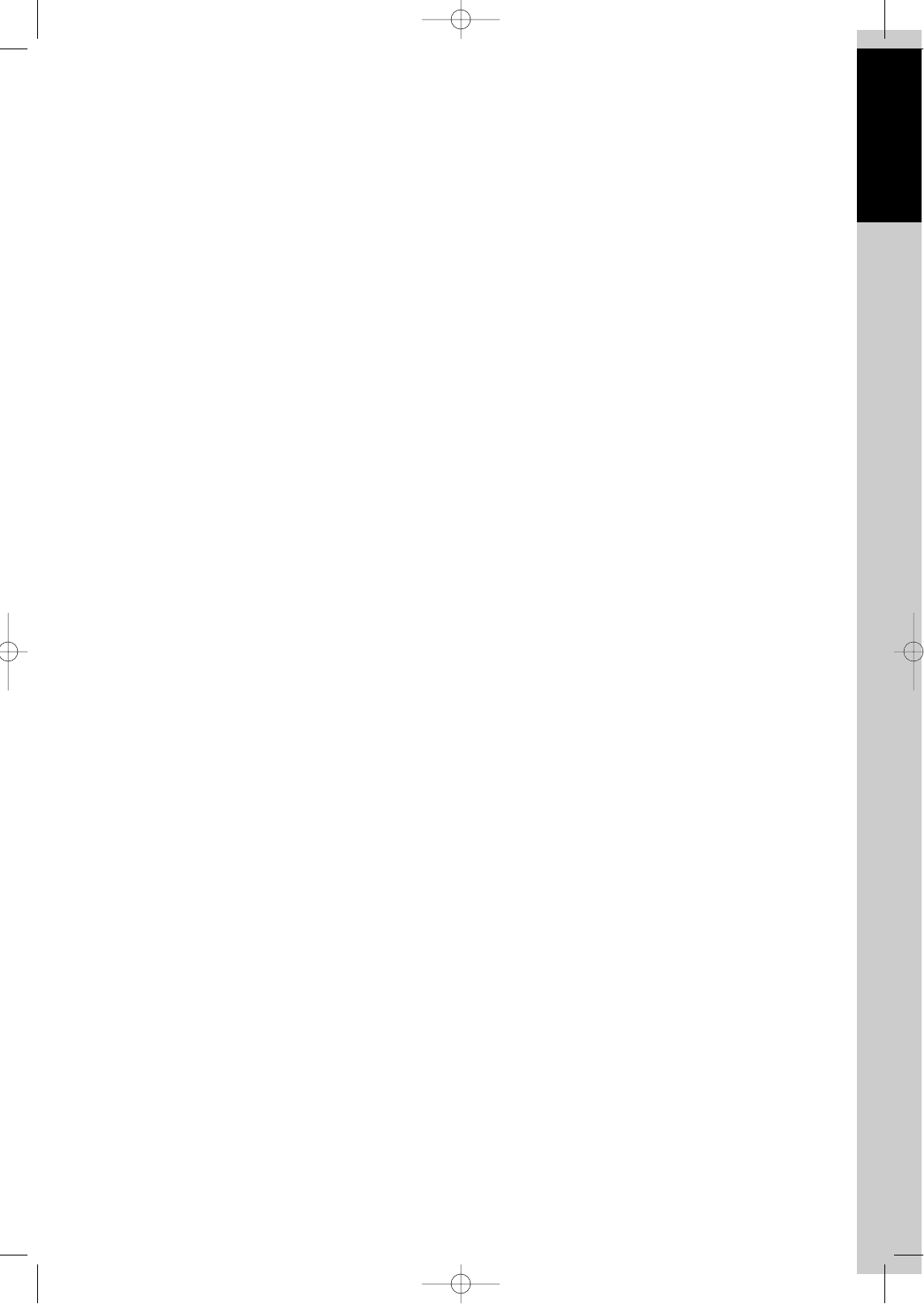
Product Information
7
Read Carefully before Using
Cautions in use of DVD player are described below.
Please read carefully before using a DVD player.
✔ Installation place and handling
• When you place this player near other devices, they may affect poorly together.
• When you place this player near strong magnetic materials, it may affect image or voice poorly or damage
recording.
• Do not spill volatile liquids like insect spray over the player. Do not leave rubber or plastic products in contact
with the player for a long time. They will cause deterioration or paint peel-off.
✔ Not in use
• When the unit is not in use, be sure to remove the disc and turn off the power.
• If you do not use the unit for a long period, remove batteries in REMOTE to prevent leakage.
• In case you don’t use the unit for a long time, the unit may not function properly in the future. Turn on and use the
player occasionally.
✔ Moving
• Repack the unit as it was originally packed at the factory. Alternatively, pack this product with towel not to be
damaged.
• Eject any disc.
✔ Cleaning
• Dust off dirt in cabinet or control panel part smoothly with a soft cloth.
• For heavy dirt, soak the cloth in a weak detergent solution, wring it well and wipe. Use a dry cloth to wipe it out.
• Follow instructions in using chemical cleaners.
• Do not use any type of solvent such as gasoline or benzene, as they may cause deterioration or paint peel-off.
✔ Checking
• For checking, contact your dealer or your nearest service center.
✔ Disc Handling
• Do not use any disc below.
- Disc stained with juice or attachments
- Disc with severe scratch
• Do not store the following places.
- High temperature and humidity
- Subject generation of mold
- Subject to direct sunlight
- Much dirt or dust
- Near strong magnetic materials such as speaker
DQD-6100D 02.3.26 10:10 AM ˘ ` 7


















