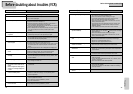35
DVD Operation
34
Confirming the current PLAY mode on screen
Confirming the current DVD disc mode
While in playing, press [DISPLAY]
button.
It shows the disc type, current title, current
chapter and time elapsed.
1
1
Press [DISPLAY] button again.
It shows the DVD disc logo, subtitle selected,
audio selected, dolby digital logo, repeat playback
2
2
While in playing, press [DISPLAY] button.
It shows the disc logo, current track, subtitle selected,
audio selected, repeat playback mode, time elapsed and
equalizer bar.
* In case of CD, display screen appears automatically in playback
mode. But subtitle and equalizer bar indicator will not appear.
To exit from Display mode, press [DISPLAY] button
again.
1
If you want to search with a time,
press [SEARCH] button one time.
In case of PBC OFF, the screen like the right figure
appears. Please enter the new time to be
searched using the [NUMBER] button.
1
1
In completing entering, please press [ENTER].
PLAY starts from the selected position.
* In case of MP3, press [SEARCH] button one time. When it shows track , please enter the
track number.
---
3
3
Time - - : - -
If you want to search with a track
time, press [SEARCH] button twice.
In case of PBC OFF, the screen like the right figure
appears. It shows current trackÕs time and the
whole discÕs hours. Please enter the new track
time to be searched using the [NUMBER] button.
* If it is PBC OFF, only the trackÕs time appears.
2
2
Track Time - - : - -
LR OFF
VCD
00:45
1
/2
T
Playing a desired scene
Display screen appears automatically
in Playback mode.
It shows the MP3 File information in disc, the
directory, MP3 File name and directory list.
With [ ] buttons, you can move the
cursor to directory or number of MP3 Music
File. To go to desired directory or to playback
MP3 File, press [ENTER] key.
* The information of MP3 File means the disc type,
current track, Bit rate, repeat playback mode, time
elapsed and equalizer bar.
1
1
At the desired directory position,
press [ENTER] button.
It shows the track list.
2
2
00:45/30:35
1/517 128
K
T
OFF
DIR_1
DIR_3
DIR_4
DIR_5
DIR_2
00:45/30:35
1/517 128
K
T
OFF
...
TRACK_3
TRACK_4
TRACK_1
\ - - - - - - - - - - - - - - 1.MP3
\ - - - - -
TRACK_2
mode and current angle.
To exit from Display mode, press [DISPLAY] button again.
Searching DVD with a title number, a chapter number or a time
If you want to search with a title
number, press [SEARCH] button one
time.
It shows total title numbers, chapter numbers and
times. Please enter the new title number to be
searched using the [NUMBER] buttons.
1
1
If you want to search with a time,
press [SEARCH] button three times.
Please enter the new time to be searched using
the [NUMBER] buttons.
3
3
Title - - -
If you want to search with a chapter
number, press [SEARCH] button
twice.
Please enter the new chapter number to be
searched using the [NUMBER] buttons.
2
2
02:00:18
1
/2
T
1
/8
C
Chapter - - -
Time - - : - - : - -
02:00:18
1
/2
T
1
/8
C
02:00:18
1
/2
T
1
/8
C
PBC
LR OFF
VCD
00:45
1
/2
T
PBC
In completing entering, please press [ENTER] button.
PLAY starts from the selected position.
* If it is PBC ON, pressing the time number converts PBC to OFF mode automatically.
LR OFF
VCD
00:45
1
/2
T
02:00:18
1
/2
T
1
/8
C
PBC
DVD
VCD, CD
Searching VCD and CD with a track number or time
DVD
VCD, CD
MP3
Confirming the current VCD, CD disc mode
Confirming the current MP3 disc mode