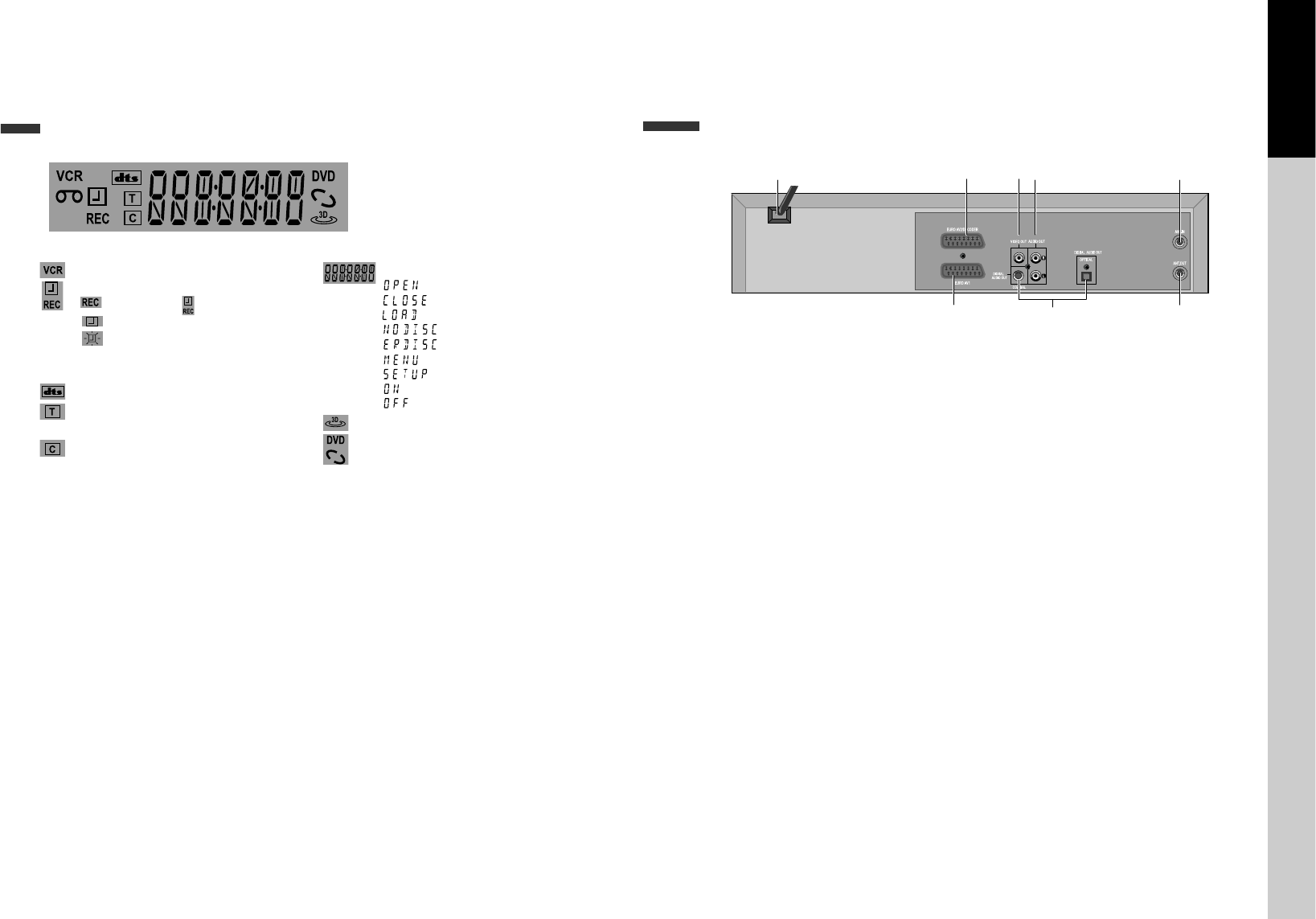
Operation Display Window
Time, Counter and Current Operation
Tray is opened
Tray is closed
Disc is loaded
There is no disc in tray
Disc has some error
Menu screen is displayed
Setup menu is displayed
Power is ON
Power is OFF
3D Sound Indicator
DVD Disc Operation
VCR Operation
REC and TIMER REC display
Recording , TIMER Recording ,
To be Timer-recorded,
To be Timer-recorded state ERROR
(No Tape or Tape without tab)
dts Disc Indicator
Title This is displayed when playing a VCD
and CD disc.
Chapter This is displayed when playing a
DVD disc.
Identification of Controls
Identification of Controls
Product information
9
8
Main body (Rear Panel)
!
#
*
&
^
@
$
%
!
POWER CORD
Connect to outlet in a wall.
@
EURO AV2/DECODER Jack
#
VIDEO OUTPUT Jack
$
AUDIO OUTPUT Jack
%
DIGITAL OUTPUT (OPTICAL/COAXIAL) Jack
To enjoy theatre sound quality in the home,
connect this jack with amp or unit embedded
with digital audio decoder.
^
Connection to ANTENNA Cable
&
Connection to TV
*
EURO AV1 Jack


















