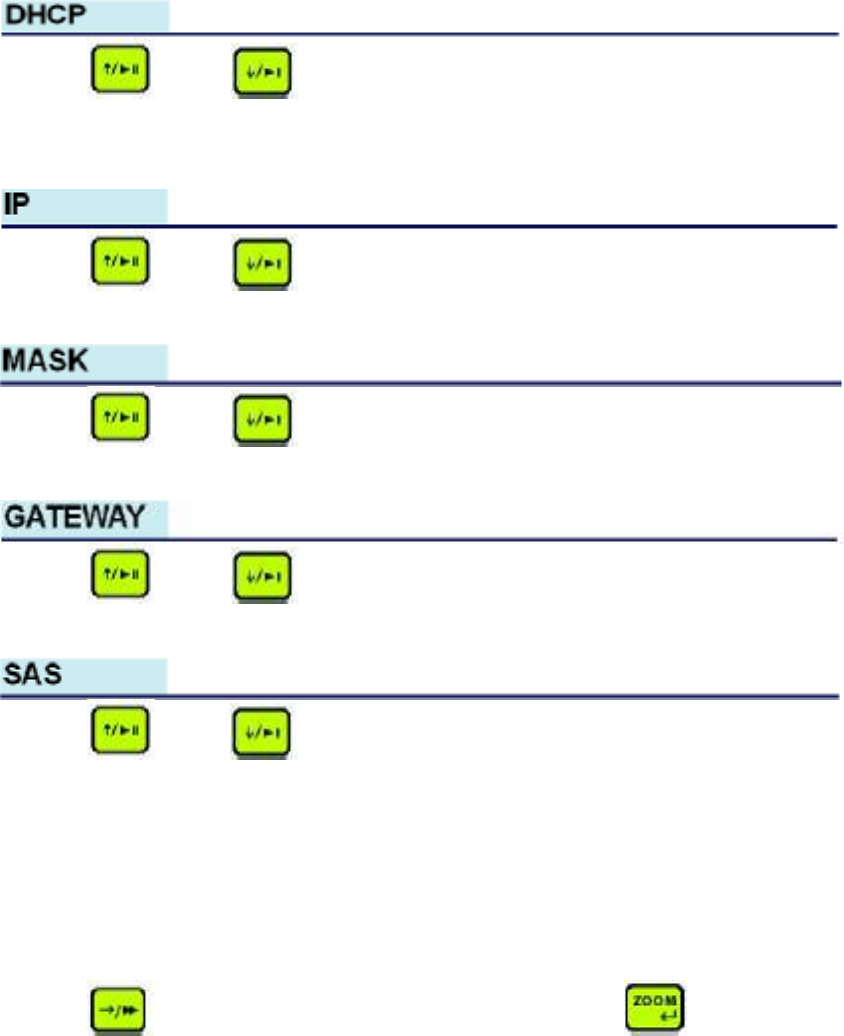
17
Use the key or key to enable or disable. Once DHCP is enabled, DVR can
obtain the IP address automatically from your DHCP server. Otherwise, you need specify the
following 3 items manually.
Use the key or key to specify the 32-bit IP address manually, if DHCP is
disabled.
Use the key or key to specify the 32-bit subnet mask manually, if DHCP is
disabled.
Use the key or key to specify the 32-bit default gateway manually, if DHCP is
disabled.
Use the key or key to specify the 32-bit SAS IP address. If it's provided, MP-
4100 will automatically register itself at SAS Server. Otherwise, you need to register the DVR
at SAS Server manually. Only applicable for Datavideo Streaming & Archiving Server.
Note:
Do not set DHCP on until you are sure your MP-4100 is connected to DHCP network. If
DHCP is turned on, MP-4100 will submit IP assignment request to DHCP server for getting
an IP address automatically. If no DHCP server is available, MP-4100 will retry 50 times
getting the IP address, which will dramatically slow down the power up process.
Use the
key to highlight the “Save” button, press the key. The Connection
Settings menu appears. Press the “MENU” key on the front panel to end the setup, changes
will be saved at this time.


















