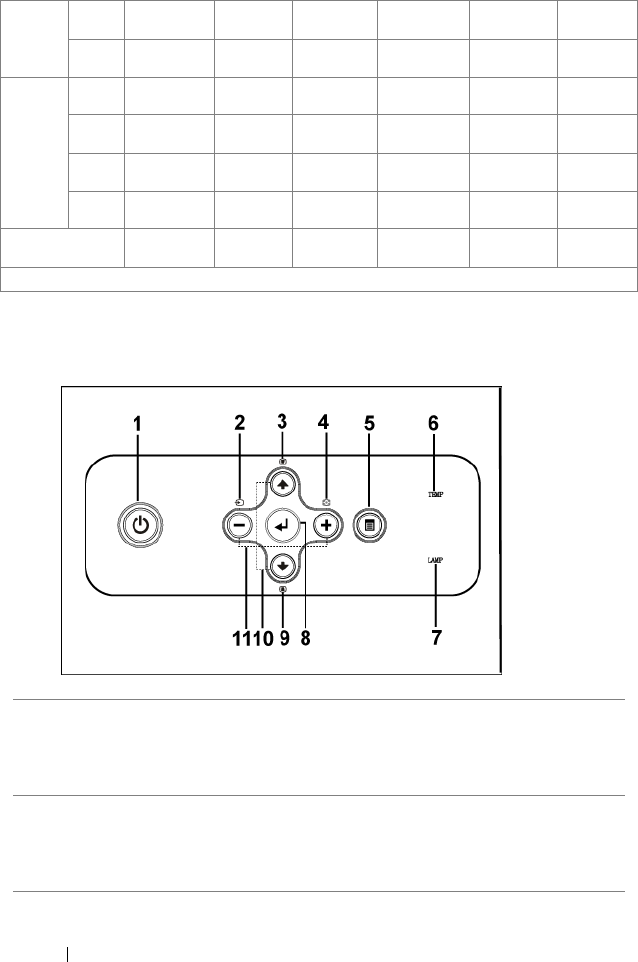
18 Using Your Projector
Using the Control Panel
Screen
(Diagonal)
Max. 29.5"
(75.0 cm)
83.7"
(212.5 cm)
135.3"
(343.8 cm)
189.5"
(481.3 cm)
241.1"
(612.5 cm)
295.3"
(750.0 cm)
Min. 24.6"
(62.5 cm)
69.7"
(177.1 cm)
112.8"
(286.5 cm)
157.0"
(401.0 cm)
201.0"
(510.4 cm)
246.1"
(625.0 cm)
Screen
Size
Max.
(WxH)
23.6" x 17.7" 66.9" x 50.2" 108.3" x 81.2" 151.6" x 113.7" 192.9" x
144.7"
236.2" x
177.2"
60.0 cm x
45.5 cm
170.0 cm x
127.5 cm
275.0 cm x
206.3 cm
385.0 cm x
288.8 cm
490.0 cm x
367.5 cm
600.0 cm x
450.0 cm
Min.
(WxH)
19.7" x 14.8" 55.8" x 41.8" 90.2" x 67.7" 126.3" x 94.7"
160.8" x
120.6"
196.9" x
147.6"
50.0 cm x
37.5 cm
141.7 cm x
106.3 cm
229.2 cm x
171.9 cm
320.8 cm x
240.6 cm
408.3 cm x
306.3 cm
500.0 cm x
375.0 cm
Distance 3.9'
(1.2 m)
11.2'
(3.4 m)
18.0'
(5.5 m)
25.3'
(7.7 m)
32.2'
(9.8 m)
39.4'
(12.0 m)
* This graph is for user reference only.
1 Power Turn the projector on and off. For more
information, see "Turning Your Projector On" on
page 14 and "Turning Your Projector Off" on
page 14.
2 Source Press to toggle through Analog RGB, Composite,
Component-i, S-video, and Analog YPbPr sources
when multiple sources are connected to the
projector.


















