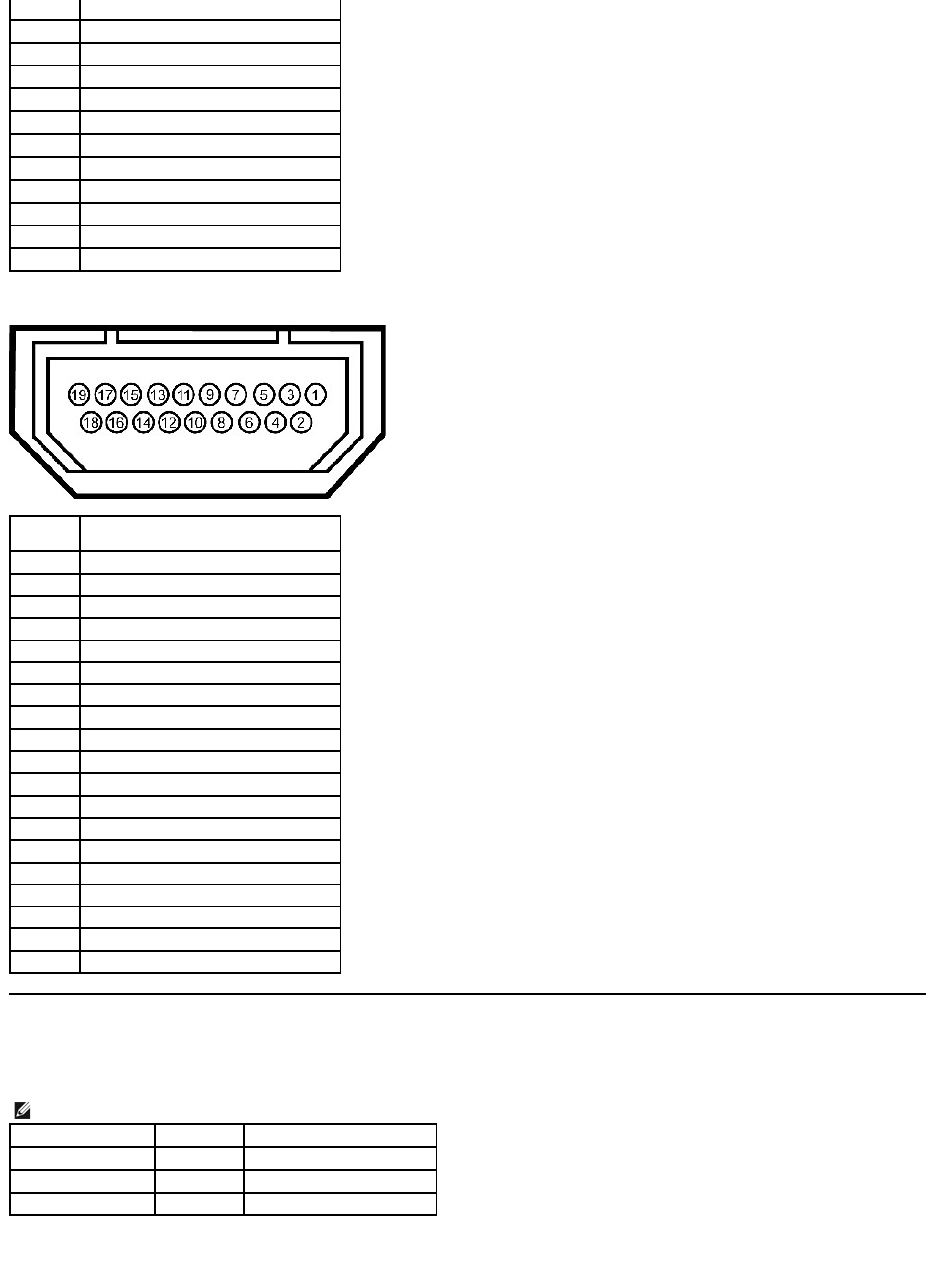
HDMIConnector
Universal Serial Bus (USB) Interface
This section gives you information about the USB ports that are available on the left side of your monitor.
USB Upstream Connector
13
Floating
14
+5V power
15
Selftest
16
Hot Plug Detect
17
TMDS RX0-
18
TMDS RX0+
19
TMDS Ground
20
Floating
21
Floating
22
TMDS Ground
23
TMDS Clock+
24
TMDS Clock-
Pin
Number
19-pin Side of the Connected Signal
Cable
1
T.M.D.S. Data 2-
2
T.M.D.S. Data 2 Shield
3
T.M.D.S. Data 2+
4
T.M.D.S. Data 1+
5
T.M.D.S. Data 1 Shield
6
T.M.D.S. Data 1-
7
T.M.D.S. Data 0+
8
T.M.D.S. Data 0 Shield
9
T.M.D.S. Data 0-
10
T.M.D.S. Clock +
11
T.M.D.S. Clock Shield
12
T.M.D.S. Clock -
13
CEC
14
Reserved (N.C. on device)
15
SCL
16
SDA
17
DDC/CEC Ground
18
+5V Power
19
Hot Plug Detect
NOTE: This monitor supports High-Speed Certified USB 2.0 interface
Transfer speed
Data Rate
Power Consumption
High speed
480 Mbps
2.5W(Max.,eachport)
Full speed
12 Mbps
2.5W(Max.,eachport)
Low speed
1.5 Mbps
2.5W(Max.,eachport)


















