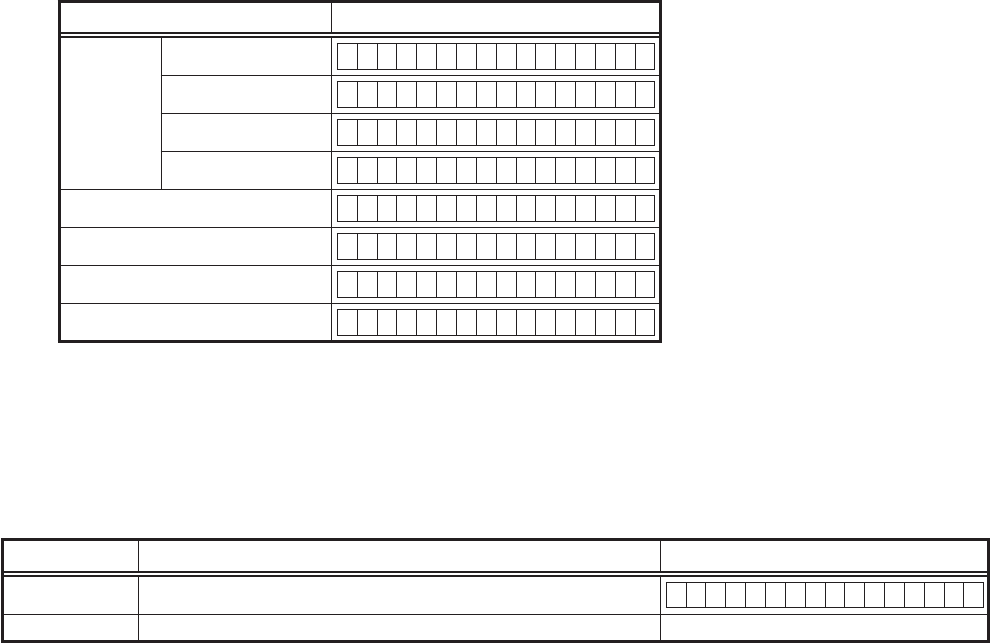
14
1. μcom/DSP Version display mode
1.1. Operation specifi cations
μcom/DSP version display mode:
When started up, the version information is displayed.
Starting up:
With the "DIMMER" and "STATUS" buttons pressed, press the "ON/STANDBY" button to turn the power on.
Now, press the "STATUS" button to the display the 2nd item information on the FL Display.
1.2. Display Order
Model name → Main-μcom version → DSP version → iPod Dock version (Connecting iPod Dock)
Display State
Model name
AVR-391 E3 model
AVR391 E3
AVR-1311 E2 model
AVR1311 E2
AVR-391 EA model
AVR391 EA
AVR-1311 E1C model
AVR1311 E1C
Main-μcom version
Main **.**
DSP version
DSP.*.*.*
iPod Dock (ASD-1R/11R)
Dock Ver :**.**
iPod Dock (ASD-3/51)
Dock :I********
Cleared of mode:
Press the "ON/STANDBY" button to turn the power off.
1.3. Error display
See the following table for each "Error information" display and its contents (status).
Condition - State
DSP NG When DSP boot, executing DSP reset makes to becomes error.
DSP ERROR 01
DSP OK (No error display, version display only)


















