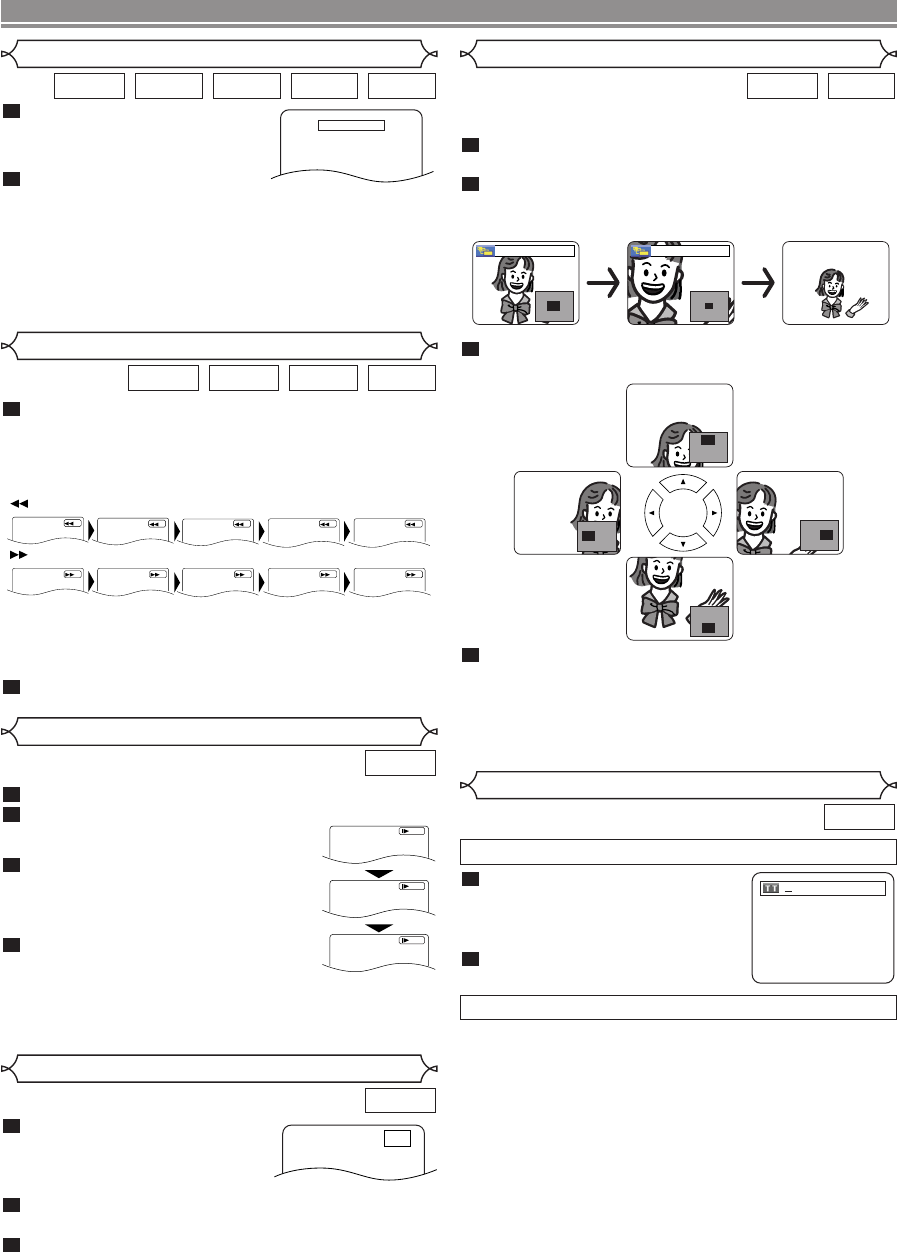
–
16
–
EN
DISC PLAYBACK
During playback, press the STILL/PAUSE button.
Press the
h or g button.
• Slow motion playback will begin and
sound will be muted.
Press the h or g button repeat-
edly to select a desired speed.
•
Slow forward or reverse speed is differ-
ent depending on the disc. Approximate
speed is 1 (1/16), 2 (1/8), and 3 (1/2).
To return to normal playback, press
the
PLAY button.
NOTE:
• On DVDs, set “STILL MODE” to “FIELD” on the Display
menu if pictures in the slow playback mode are blurred
(refer to page 23).
4
3
2
1
DVD
Slow Forward / Slow Reverse
1
2
3
D
Button
During playback, press the
STILL/PAUSE button.
• Playback will pause and sound
will be muted.
The disc advances frame by frame each time the
STILL/PAUSE button is pressed.
To exit step by step playback, press the PLAY button.
NOTE:
• On DVDs, set “STILL MODE” to “FIELD” on the display
menu if pictures in the pause mode are blurred (refer to
page 23).
3
2
1
DVD
Step by Step Playback
F
This function allows you to enlarge the video image and to
pan through the zoomed image.
Press the ZOOM button during playback.
• Playback will continue.
Press the ZOOM button repeatedly to select a
desired zoom factor: x2, x4 or off.
• Only x2 zoom is available for JPEG.
Use the Cursor buttons (K / L / s / B) to move
the zoomed picture across the screen.
To exit zoom mode, press the ZOOM button.
NOTES:
•
Zoom function does not work while disc menu is shown.
• x4 zoom is not available on some discs.
•Navigation screen is not available on JPEG.
•
You cannot pan through the zoomed picture on some JPEG files.
4
3
2
1
JPEGDVD
x2 x4
Zoom
DVD
Title / Chapter Search
Press the SEARCH MODE button
repeatedly until the chapter
search or the title search display
appears during playback.
Enter the desired chapter/title
number with the
Numeric buttons.
2
1
By using the SEARCH MODE button
/29
By using the SKIP buttons
HH GG
During playback, press the
SKIP
GG
button to move to the
next chapter. Press it repeatedly to skip to subsequent chap-
ters. Press the
SKIP
HH
button to go back to the beginning
of the current chapter. Press it repeatedly to go to the previ-
ous chapters.
•
Chapter number will appear briefly on the front panel display.
• If the SKIP
HH
or
GG
button is pressed while the playback
is paused, the playback after skipping to the next chapter
will be also paused.
NOTES:
• Depending on the disc being played, the Numeric
buttons can be used to search for a desired chapter by
entering the chapter number directly. Refer to the man-
ual accompanying the disc.
• The SKIP
HH
and
GG
buttons are not available when
playback is stopped.
•A disc that does not contain chapters within titles, the
SKIP
HH
and
GG
buttons change the titles.
During playback, press the h or g button repeat-
edly to select a desired forward or reverse speed.
•For DVDs, fast forward or reverse search speed is dif-
ferent depending on the disc.The approximate speed is
1 (x2), 2(x8), 3 (x20), 4 (x50), and 5 (x100).
•For Audio CDs, MP3 and WMA, the approximate speed
is 1 (x2), 2 (x8), and 3 (x16).
•For Audio CDs, MP3 and WMA, sound will be output at
any speed of fast forward and reverse search.
To return to normal playback, press the PLAY button.
2
1
WMAMP3CDDVD
Fast Forward / Reverse Search
1
234
Button
1234
Button
5
5
During playback, press the
STOP button.
• Resume message will appear
on the TV screen.
Press the PLAY button, play-
back will resume from the point
at which playback was stopped.
•To cancel resume, press the STOP button twice.
NOTES:
• The resume information be saved even when the power
is turned off.
•For MP3, JPEG or WMA, playback will resume from the
beginning of the current track.
2
1
WMAJPEGMP3CDDVD
Resume
Press 'PLAY' to play from here.
To play the beginning,
press 'STOP' first and then 'PLAY'.
Resume ON
<Example: DVD>
E6A80UD(EN).qx3 06.5.9 7:47 PM Page 16


















