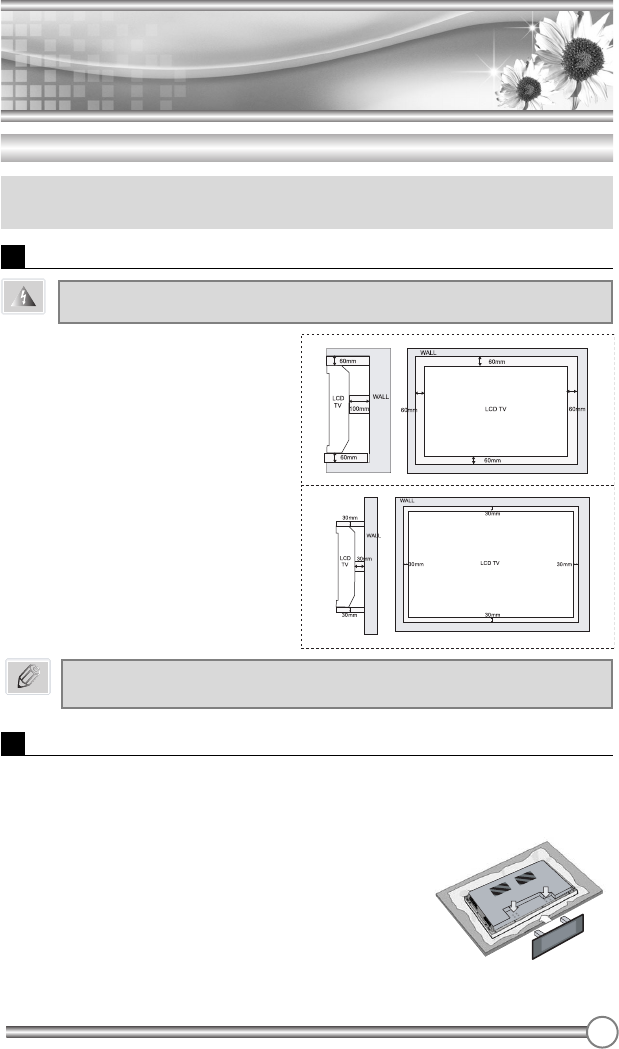
11
Installation
Installation
uYou can install the TV on a wall or place it on a table-like surface.
uTo eliminate any risk of injury from the TV falling, it should be mounted securely.
Installation Options
When the TV is placed into a cupboard,
the distance between the TV and the wall
have to leave minimum 60mm square
as below.
When the TV is mounted on the wall,
the distance between the TV and the
wall have to leave minimum 30mm
square as below.
Wall Installation
Caution
Do not install the TV on a weak wall surface, like plaster etc.
For detailed information, refer to the wall mount bracket instruction
(not included in delivery) supplied with wall mount bracket.
Note
Desktop Installation
3
The TV and stand may now be placed upright, ready
for
viewing.
2 Locate the stand on its mounting position and use
the supplied screws to attach the stand to the TV.
Ensure that all of them are securely tightened.
1
Lay down the TV as pictured right. Please ensure that the table/box has a
protection sheet to avoid any scratch or damage to the TV screen.
Please ensure that there is no pressure directly applied to the front surface of
the TV screen when laying the product down on its face.


















