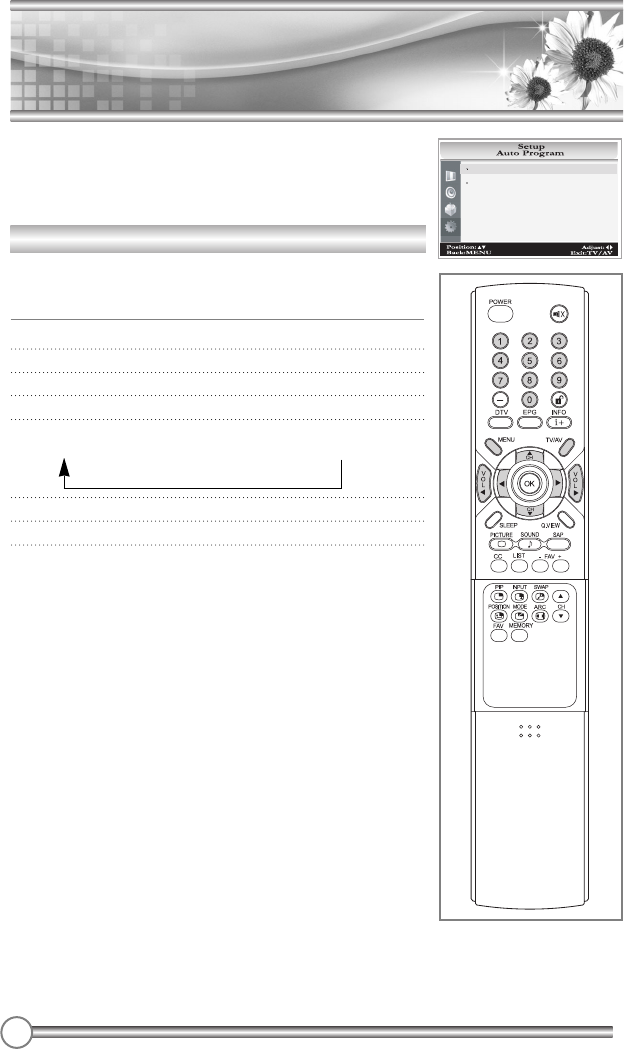
20
Setting up TV Program
Setting up TV Program
Once you have preset the program, you will be able to use the
CH
xx
/CH
yy
or NUMBER buttons to scan the program you
programmed.
Program can be tuned using Auto or Manual program menu.
START
Table V/UHF
Auto Program
All programs that can be received are stored by this method. It is
recommended that you use Auto program during installation of
this set.
1 Press the MENU button.
2 Select the Setup menu.
3 Select the Auto Program menu.
4 Select the CH
xxyy
button to select Table mode.
5 Select a Table mode with the VOL
ÏÏqq
button.
V/UHF => Cable STD => Cable HRC => Cable IRC
6 Select the Start menu to start Auto Program.
7 Press the MENU button to stop Auto program.
8 Press the TV/AV button to return to normal TV viewing.


















