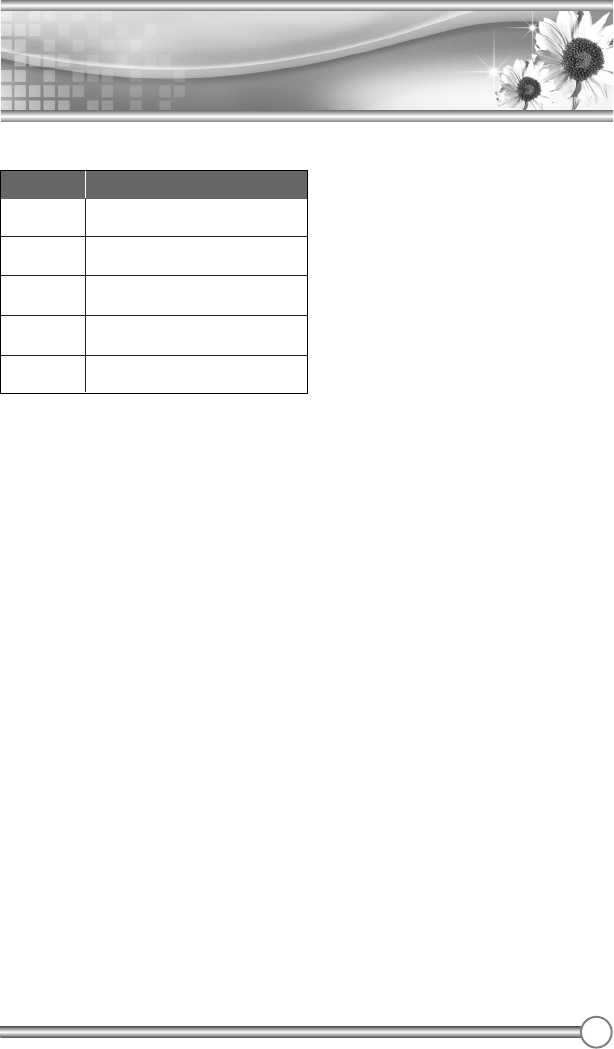
INFORMATION
INFORMATION
29
The sub-rating of TV rating
Note ; The TV-Y7, TV-PG, TV-14 and TV-MA have additional options. See the next
step to change.
To set the FV, D, L, S and V sub-ratings, first select one of these TV-Ratings:
TV-Y7, TV-PG, TV-14 and TV-MA
Next, while the TV-Ratings is highlighted, repeatedly press the
ÏÏqq
buttons.
This will cycle through the available sub-ratings(FV, D, L, S or V).
A highlighted letter(‘U’ or ‘B’) will be displayed or each sub-ratings.
While the ‘U’ or ‘B’ is highlighted. Press the CH
xxyy
buttons to change the
sub-ratings.
FV
Fantasy Violence
Violence
Sexual Situation
Adult Language
Sexual Suggestive Dialog
V
S
L
D
MeaningGrade


















