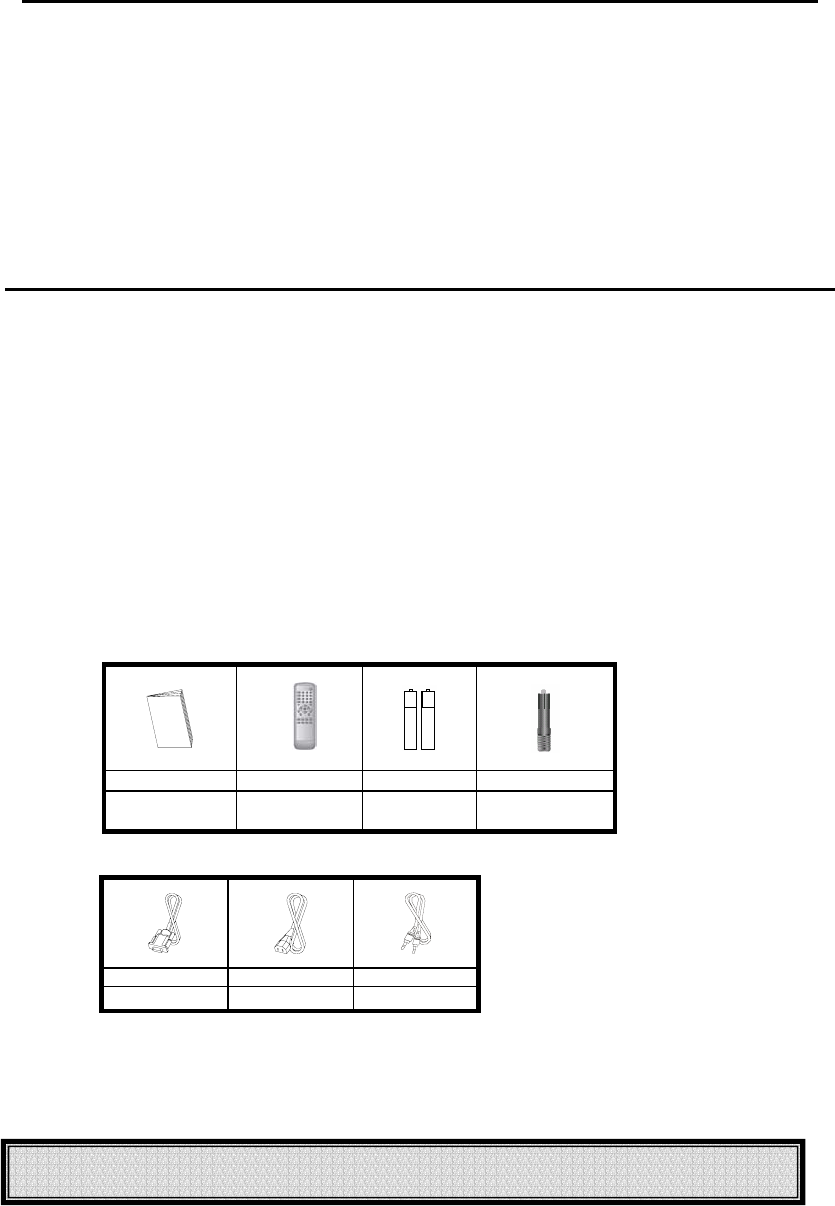
7
Getting Started
F
F
F
e
e
e
a
a
a
t
t
t
u
u
u
r
r
r
e
e
e
s
s
s
˙Supports VGA resolution of 640x480 pixels
˙Digital Character Smoothing
˙Analog TV tuner
˙Windows 95/98/2000/XP Plug & Play Compliant
˙Versatile, User friendly OSD
˙Plug & Play: Conforms to VESA standards and supports DDC1/2B spec.
S
S
S
t
t
t
a
a
a
n
n
n
d
d
d
a
a
a
r
r
r
d
d
d
a
a
a
c
c
c
c
c
c
e
e
e
s
s
s
s
s
s
o
o
o
r
r
r
i
i
i
e
e
e
s
s
s
Unpacking and checking package contents
y Before unpacking your LCD Display, prepare a stable, level, and clean
surface near a wall outlet for your LCD Display.
y Set the LCD Display box in an upright position and open from the top of
the box before removing the right/left cushions.
Accessories
1 pc 1 pc 1 pair 1 pc.
User’s Manual Remote
Control
Batteries RCA (antenna)
Adaptor
1 pc 1 pc 1 pc
VGA Cable Power Cord Audio Cable
Power source required: AC 100~240V (1.5A) 50/60 Hz


















