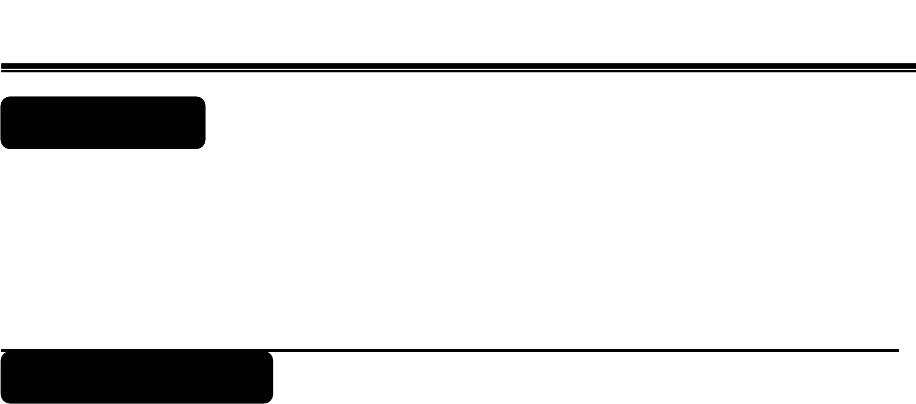
2
Introduction
Thank you for purchasing the DGL3704 display set. This Flat-Screen LCD can be used
either as a Television or as a computer monitor. With its multiple input options, you can
connect almost any device (e.g. VCR, DVD players and game consoles) to this display.
You can also connect your display to a stereo system with a subwoofer to experience
the ultimate in home entertainment. This Manual has been designed to help you install
and operate your display properly. We would recommend that you read it thoroughly.
Table of contents Page
Getting Started
Features..…………………………………………………………. 4
Standard Accessories ………………………………................ 4
Controls and Function ……………………………… 5
Remote Control …………………………………………………. 7
Installation
Installing your Display …………………………………………. 8
Quick Installation ……………………...……..……………….… 9
Operation - TV
Basic Operation…………………………………………………... 10
OSD MENU Setting …………………….………………………… 11
TV/PC Parameters……..……...……………………………..….. 12
Audio Settings……………………………………………….…..... 13
Picture-In-Picture………..………………………………….…….. 14
General Settings………………………………………….……..… 15
Parental Controls …………………..…..………………….…….. 17
Other information
Troubleshooting ………………………….…………………….... 20
Supporting Operation Mode ……………….…………………..… 21
Introduction
Table
of contents
Table of contents


















