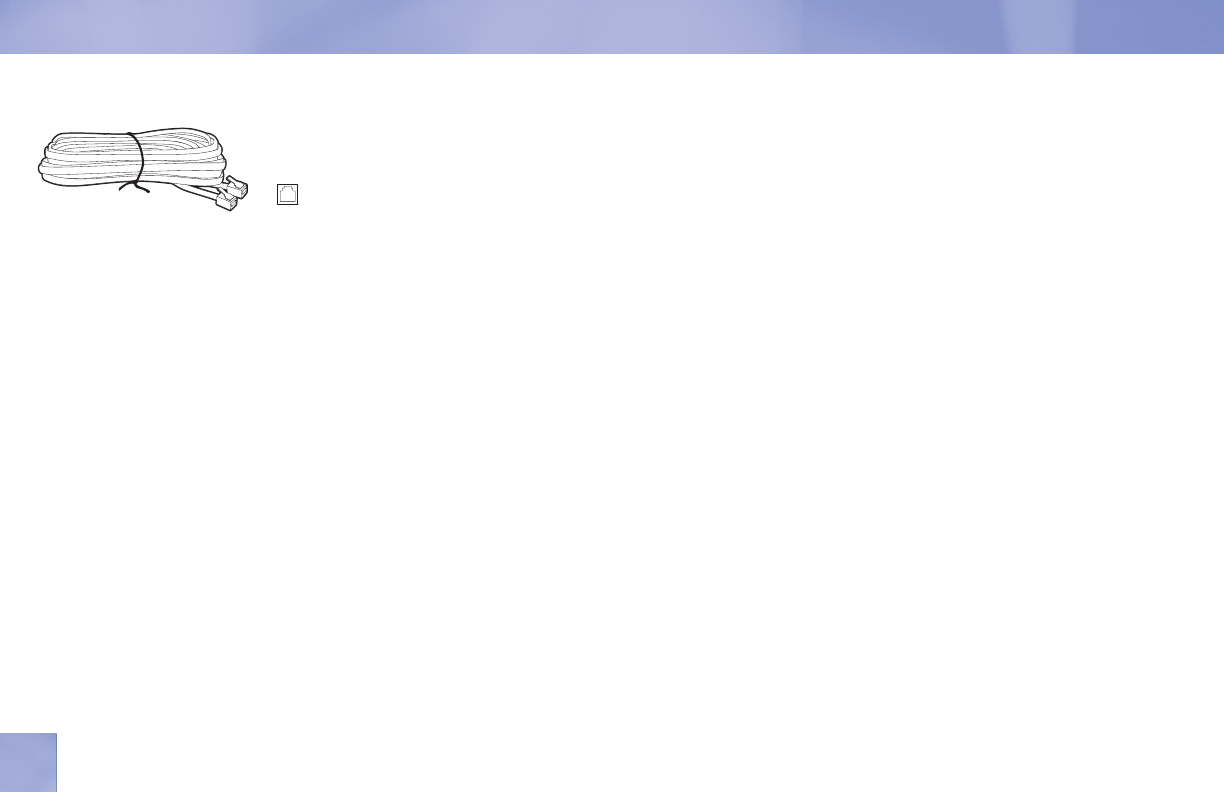
Telephone Jack and Cord
The telephone line cord is required to connect your DIRECTV Receiver to a land-based telephone line
if you choose to subscribe to DIRECTV programming. The phone line connection is used to periodi-
cally call DIRECTV. You will need an RJ11-type modulator jack (the most common type of phone
jack). Note: Do not connect your receiver to a digital PBX phone system — doing so may permanently
damage your equipment and void your warranty.
Choose Your Setup
There are several ways to connect your receiver to match your particular equipment setup and to gain
optimum signal quality. The basic steps are as follows:
4 Connect the satellite dish cable to your receiver.
4 Connect the receiver audio and video to your TV or VCR.
4 If you connected the receiver to a VCR, connect the VCR to your TV.
4 Connect the receiver to a telephone line.
4 Plug in all power cords.
The following pages give detailed instructions on the types of connections you can make, depending on
the equipment you have, in order to get the best picture and sound quality. Note that the back panels
of your TV and other equipment may not exactly match those illustrated.
Choose Your Setup
Installation
58
Phone
Jack
Note: Not all cables come with your
digital satellite receiver; you may
need to purchase additional cables
depending on your setup.
D12_MUG.indb 58D12_MUG.indb 58 11/1/06 5:52:37 PM11/1/06 5:52:37 PM


















