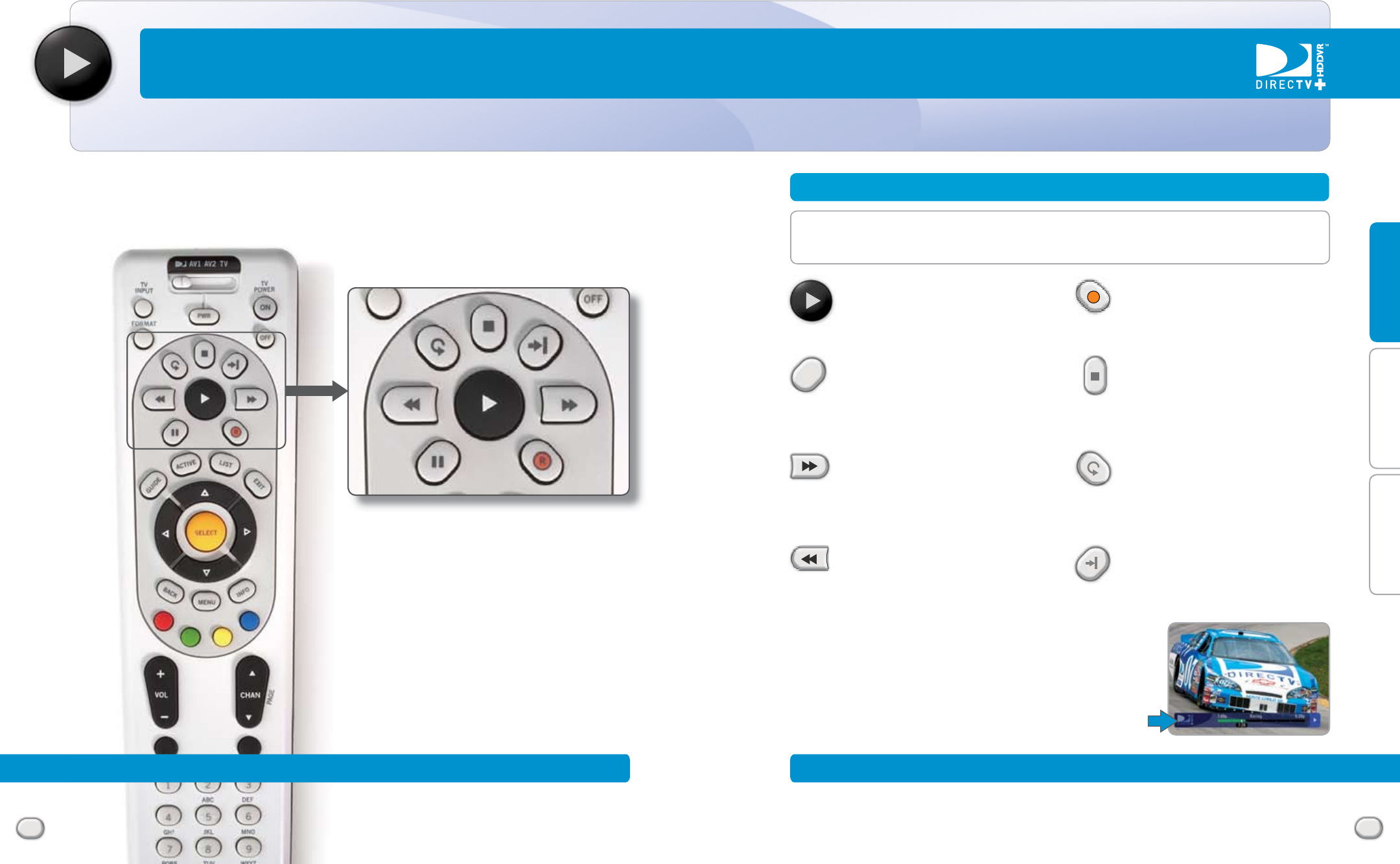
When you use the DVR control buttons, the control bar appears as a quick
reference that shows you information about the current program, including
title, progress, start time and how much of the program has been stored.
The features of your new HD DVR system will change the way you watch TV forever. You’ll be able to do
amazing things that will greatly enhance your viewing experience of live programs as well as everything
you record. Just push the DVR control buttons indicated below to use the associated features.
Starts the recorded video or paused live TV
currently on screen. Hold this button down
for slow motion.
Freezes the action of any live or
prerecorded television program. While
paused, press FFWD or REW to move
forward or backward frame by frame.
Fast-forwards recorded or live-stored
video. Press up to three times to fast-
forward at increasing speeds. (Pressing
play returns to normal play.)
Rewinds recorded or live-stored video.
Press up to three times to rewind at
increasing speeds. (Pressing play returns
to normal play.)
Automatically records live TV. (One-touch
record works on highlighted programs in
the Guide and live TV.)
While watching recorded TV, pressing
this stops playback, displays playlist and
inserts live TV in the top right.
Jumps the program you’re watching
backwards 6 seconds and starts playing
from that point. Holding down REPLAY
jumps to the beginning of the program.
Jumps ahead in recorded or live-stored
video by 30 seconds. Hold down to continue
to the end.
II
R
DVR CONTROL BUTTONS












