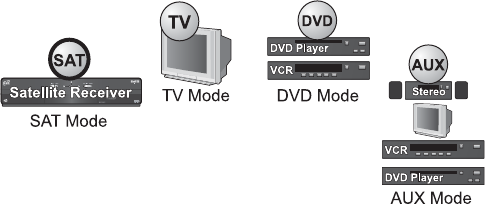
1
REMOTE CONTROL OVERVIEW
Use this full-function remote control to operate the ViP®722k DVR
and ViP222k DISH Network receivers. Also, you can program the
remote control to operate most of the popular brands of audio/video
equipment like a TV, a DVD player (or VCR), or a second DISH
Network satellite receiver. See Programming for Other Equipment on
page 2.
Note: This remote control may have features not used by your
receiver.
USING THE GUIDE
This guide makes it easy to set up and use your remote control. By now
you’ve noticed that the cover contains information on quick set up and
remote control operation.
The rest of the guide contains in-depth information to help you get the
most from your remote control, including controlling other equipment
like TVs, VCRs, and DVD players.
REMOTE CONTROL MODES
Use the remote control’s mode buttons to set the remote to the correct
mode for the equipment. Be sure to program the remote control to
operate the other equipment as described on page 2.
To change the mode, press the button for the equipment you want to
control. The mode button lights for three seconds to show you’ve set
the remote to that mode.
Great Idea: Whenever you finish using
other equipment (TV, DVD, VCR, etc.) be
sure to put the remote back in SAT mode.


















