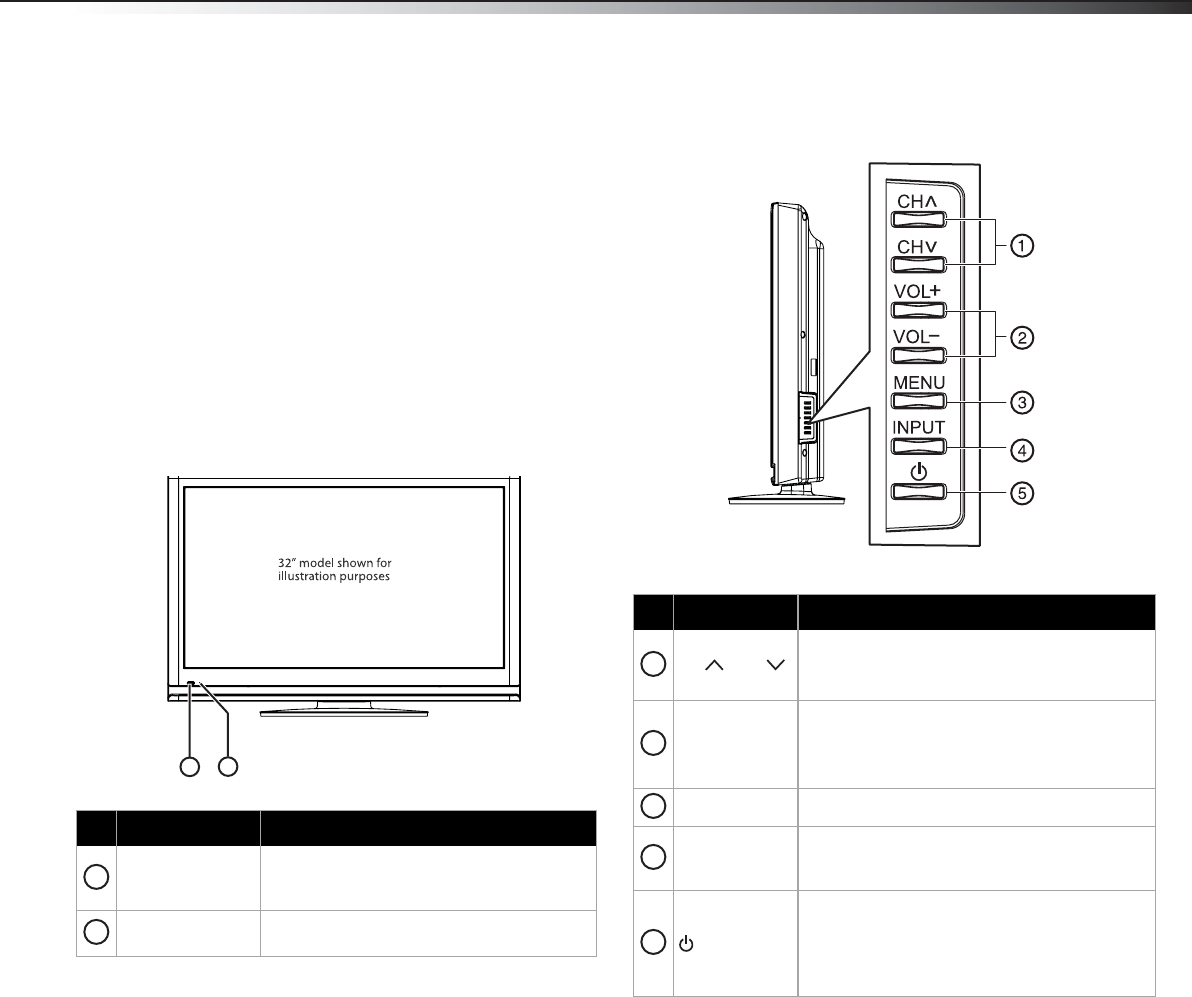
TV components
5
DX-32L/37L/40L/46L
TV components
Accessories
Make sure the following accessories are included in the box with your
TV:
• Remote control
• Component video cable
•Audio cable
•AC power cord
• AAA batteries (2)
•Stand
• Quick Start Guide
Front
Side
Item Name Description
Remote control
sensor
Receives signals from the remote control.
Do not block. For more information, see
“Aiming the remote control” on page 8.
Power indicator
Lights blue when your TV is turned on.
Lights red when your TV is in standby mode.
1
2
1
2
Item Name Description
CH / CH
In TV mode, press to select the next or previous
channel.
In menu mode, press to move up or down.
VOL+ / VOL-
In TV mode, press to increase or decrease the
volume.
In menu mode, press to move right or left or to
adjust menu settings.
MENU
Press to open the on-screen menu.
INPUT
Press to open the INPUT SOURCE menu. For
more information, see “Selecting the video
input source” on page 13.
(power)
Press to turn on the TV or put the TV in standby
mode.
Caution: The TV continues to receive power
even in standby mode. Unplug the power cord
to disconnect power.
1
2
3
4
5
DX-32L-37L-46L150A11_10-0012.book Page 5 Thursday, January 14, 2010 8:30 AM


















