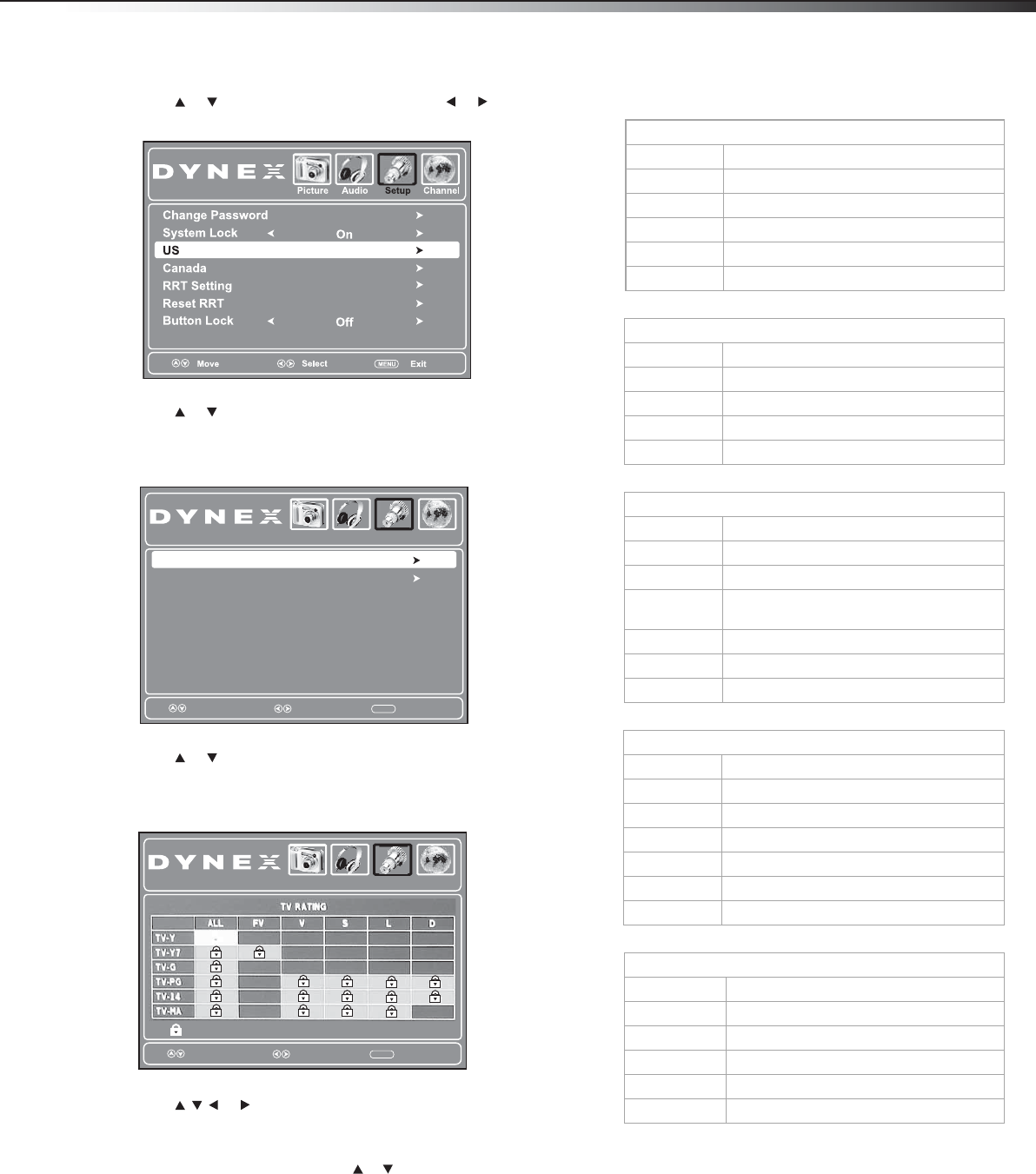
Setting parental controls
23
DX-32L/37L/40L/46L
5 Press or to highlight System Lock, then press or to
select On.
6 Press or to highlight US, then press ENTER. The US Settings
sub-menu opens.
Note: Select Canada to set Canadian TV controls.
7 Press or to highlight TV, then press ENTER. The US TV
RATING sub-menu opens.
Note: You can also select MPAA to set controls for US movie ratings.
8 Press or to highlight the rating you want to block,
then press ENTER. A lock symbol appears when a rating is
blocked.
Note: On the MPAA RATING screen, press or to select the rating.
That rating and all other higher ratings are blocked.
9 Press EXIT to close the menu.
MENU
MPAA
Audio Channel SetupPicture
TV
Select
Move
Exit
Select
Move
MENU
Exit
Audio Channel SetupPicture
: Block Press ENTER to Block or Unblock
U.S. TV ratings (age-based)
TV-Y All children.
TV-Y7 Suitable for children 7 and older.
TV-G General audiences.
TV-PG Parental guidance suggested.
TV-14 Parental guidance strongly suggested.
TV-MA Mature audiences only.
U. S. TV ratings (content-based)
FV Fantasy violence.
VViolence.
SSexual situations.
LStrong language.
DSuggestive dialog.
U.S. movie (MPAA) ratings
G General audiences.
PG Parental guidance suggested.
PG-13 Suitable for children 13 and older.
R Parental guidance suggested for children
under 17.
NC-17 Not suitable for children under 17.
XAdults only.
N/A Movie is not rated.
Canadian English ratings
C Suitable for all children.
C8+ Suitable for children 8 and older.
G General audiences.
PG Parental guidance suggested.
14+ Suitable for children 14 and older.
18+ Adults only.
EXEMPT Exempt programming.
Canadian French ratings
G General audiences.
8+ Suitable for children 8 and older.
13+ Suitable for children 13 and older.
16+ Suitable for children 16 and older.
18+ Adults only.
EXEMPT Exempt programming.
DX-32L-37L-46L150A11_10-0012.book Page 23 Thursday, January 14, 2010 8:30 AM


















