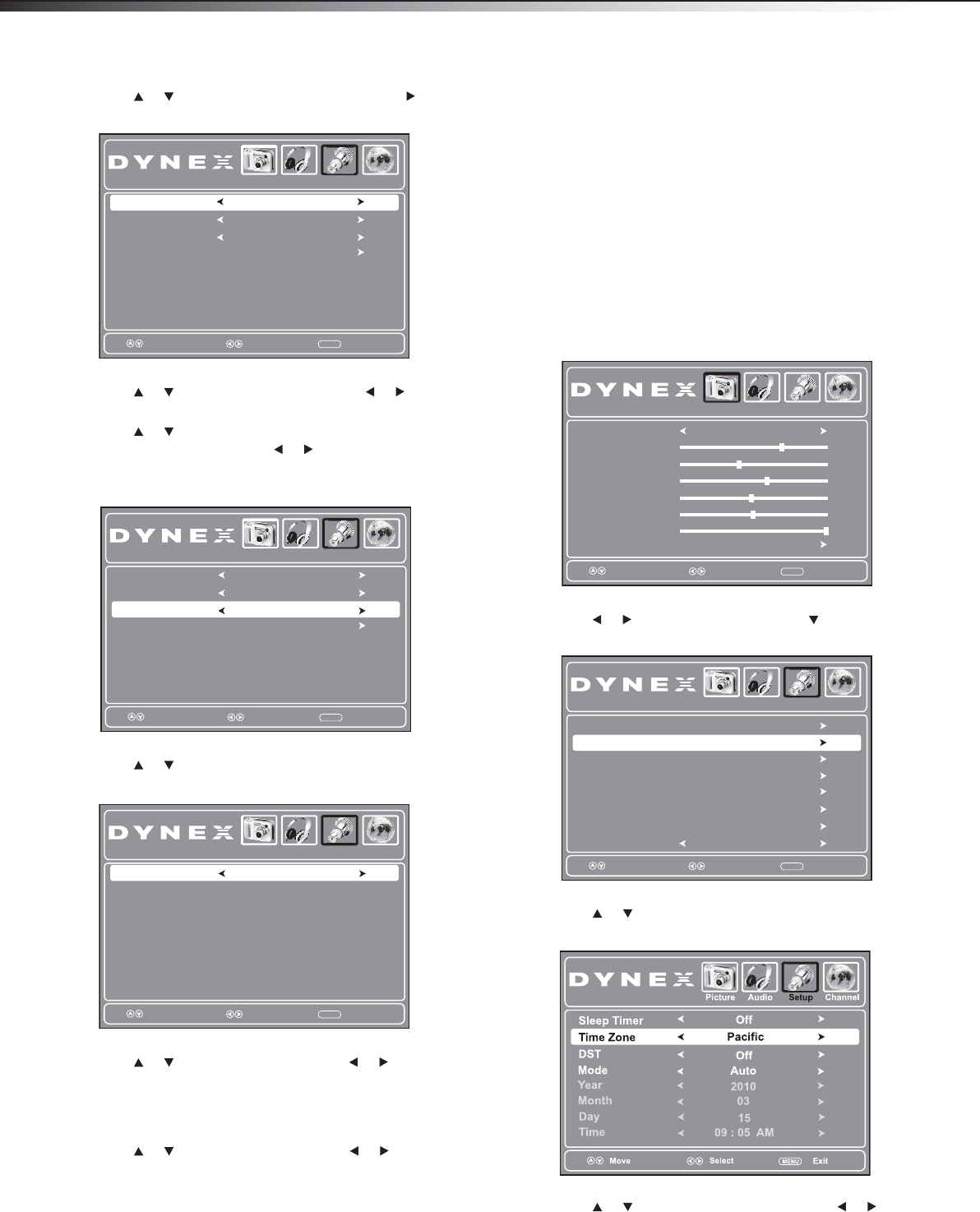
26
Adjusting time settingsDX-32L/37L/40L/46L
3 Press or to highlight Closed Caption, then press or
ENTER. The closed caption menu opens.
4 Press or to highlight CC Mode, then press or to select
On.
5 Press or to highlight Advanced Selection (only available
for digital stations), then press or to select an advanced
digital closed captioning option. You can select Service1 -
Service6 (displays content provided by the broadcaster).
6 Press or to highlight Option, then press ENTER. The DTV
closed captioning styles menu opens.
7 Press or to highlight Mode, then press or to select
Custom.
Note: To reset the closed captioning styles to their defaults, set Mode to
Default.
8 Press or to highlight a style, then press or to adjust
the style. You can select:
• Font Style—To select a style for the words.
• Font Size—To select a edge style for the words.
• Font Edge Style—To select a size for the words.
• Font Edge Color—To select a color for the edges.
• FG Color—To select a color for the text.
• BG Color—To select a color for the background.
• FG Opacity—To select the opacity for the text.
• BG Opacity—To select the opacity for the background.
9 Press MENU to return to the previous menu, or press EXIT to
close the menu.
Adjusting time settings
Setting the date and time
To set the date and time:
1 Press MENU. The on-screen menu opens.
2 Press or to highlight Setup, then press . The Setup menu
opens.
3 Press or to highlight Time, then press ENTER. The time
setting menu opens.
4 Press or to highlight Time Zone, then press or to
select your time zone. You can select Pacific, Alaska, Hawaii,
Atlantic, Eastern, Central, or Mountain.
Select
Move
MENU
Exit
Basic Selection
Advanced Selection
Option
Audio Channel
CC Mode
Service1
SetupPicture
On
CC1
Select
Move
MENU
Exit
Basic Selection
Option
Audio Channel
CC Mode
SetupPicture
On
CC1
Advanced Selection
Service1
Select
Move
MENU
Exit
Font Edge Style
Font Edge Color
FG Color
BG Color
FG Opacity
BG Opacity
Audio Channel
Mode
Font Style
Font Size
SetupPicture
Default
Default
Default
Default
Default
Default
Default
Default
Default
Picture
Select
Move
MENU
Exit
Picture Mode
Contrast
Brightness
Color
Tint
Advanced Video
Audio Setup Channel
Custom
70
40
60
0
Sharpness
50
Backlight
30
MENU
Exit
Closed Caption
Menu Settings
Input Label
Restore Default
Audio Only
Audio Channel
O
SetupPicture
Select
Move
VGA Settings
Parental Controls
Time
DX-32L-37L-46L150A11_10-0012.book Page 26 Thursday, January 14, 2010 8:30 AM


















