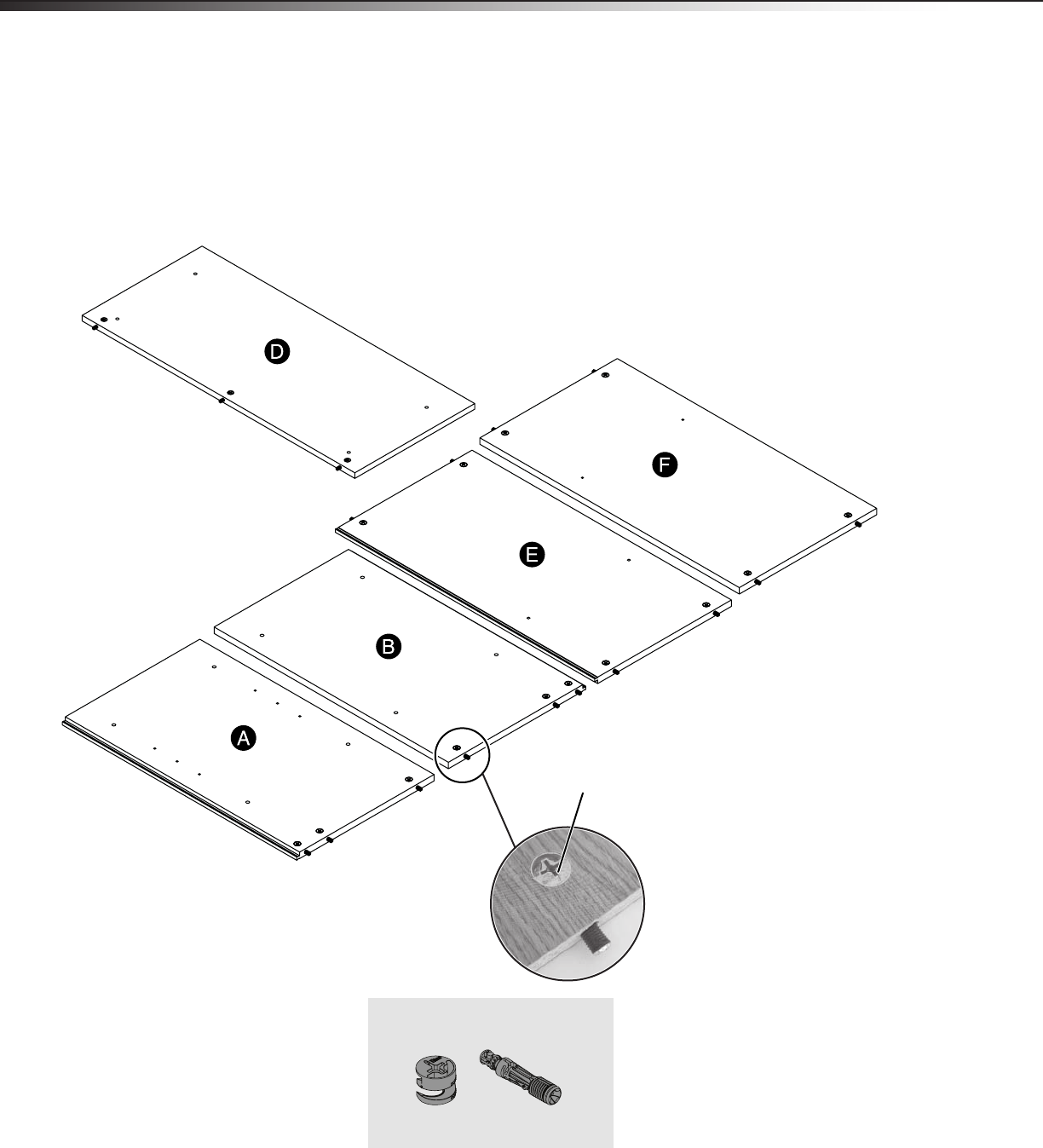
6 DX-WD1201
Need help? Call 800-305-2204
Assembly instr uctions
Step1:
Assemble your stand on a carpeted floor or on the empty carton to avoid scratching your unit or the floor.
A hidden cam (M2) has an arrow. When you insert the hidden cam, make sure that the arrow points toward
the hole in the side of the part you are inserting it into.
Push seventeen hidden cams (M2) into the ends (A and B), top (D), bottom (E), and shelf (F). Then, insert the
metal end of a cam dowel (N2) into each hidden cam.
You’ll need:
Do not tighten the hidden cams in this step.
Arrow
N2 (17)M2 (17)


















