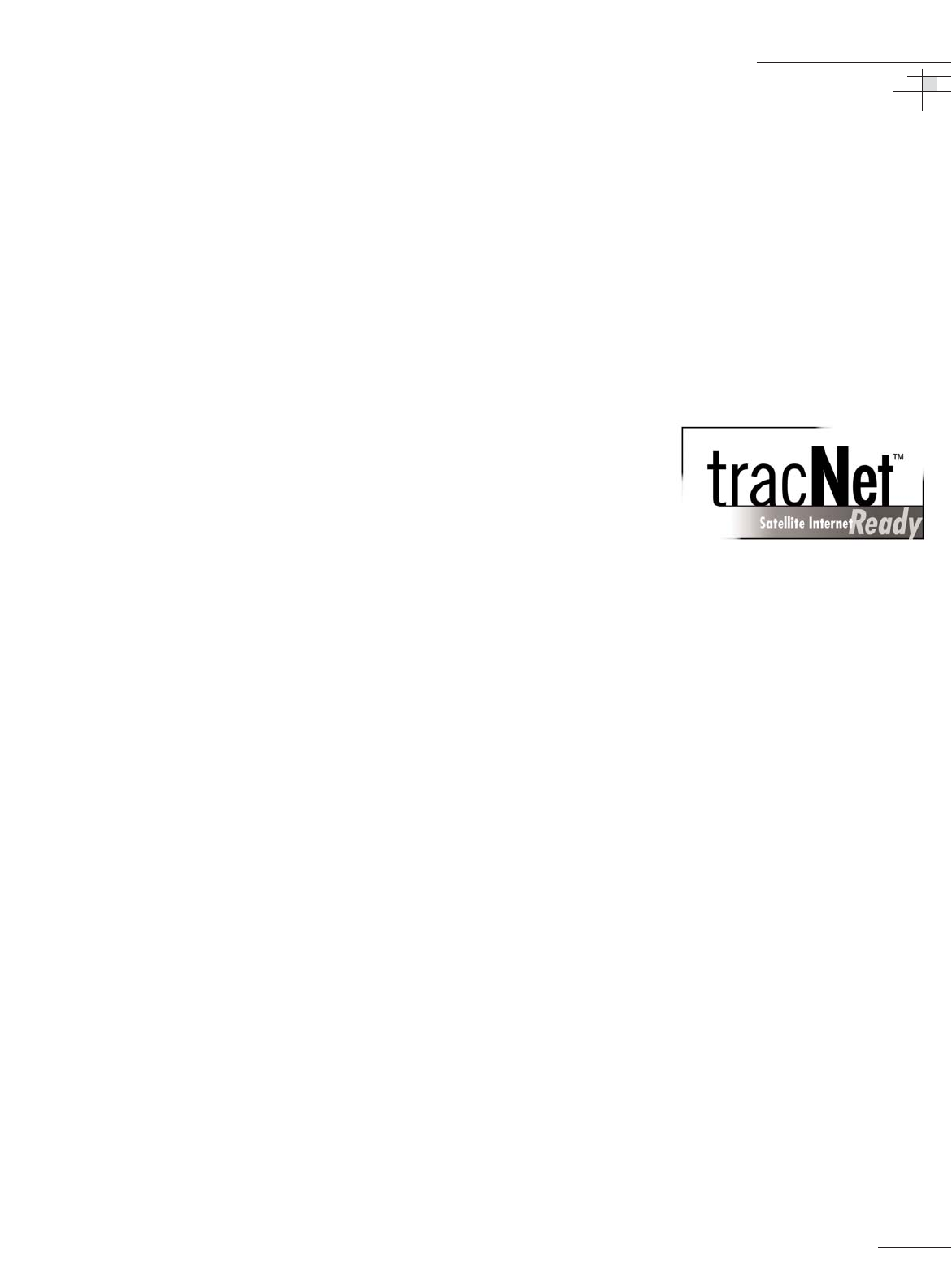
2. Turn on the antenna. When the limit switch test is
complete:
a. Type HALT<cr> (<cr> indicates a carriage
return/ENTER key).
b. Type DEBUGON<cr>.
c. Type SLEEPOFF<cr>.
3. Cycle the antenna’s power. Sleep Mode is now
disabled.
4. To reactivate Sleep Mode, follow this same
process, except type SLEEPON<cr> in Step c.
2.5 Internet Access
Your TracVision 4 can receive high-speed Internet data when
used in conjunction with KVH’s TracNet 2.0 Mobile High-speed
Internet System. With TracNet 2.0, you get broadband Internet
access on the move via satellite downloads and a wireless return
path. For more information about TracNet 2.0 in North America
and Europe, please visit our web site at www.kvh.com.
Using Your TracVision 4
54-0150-01
15


















