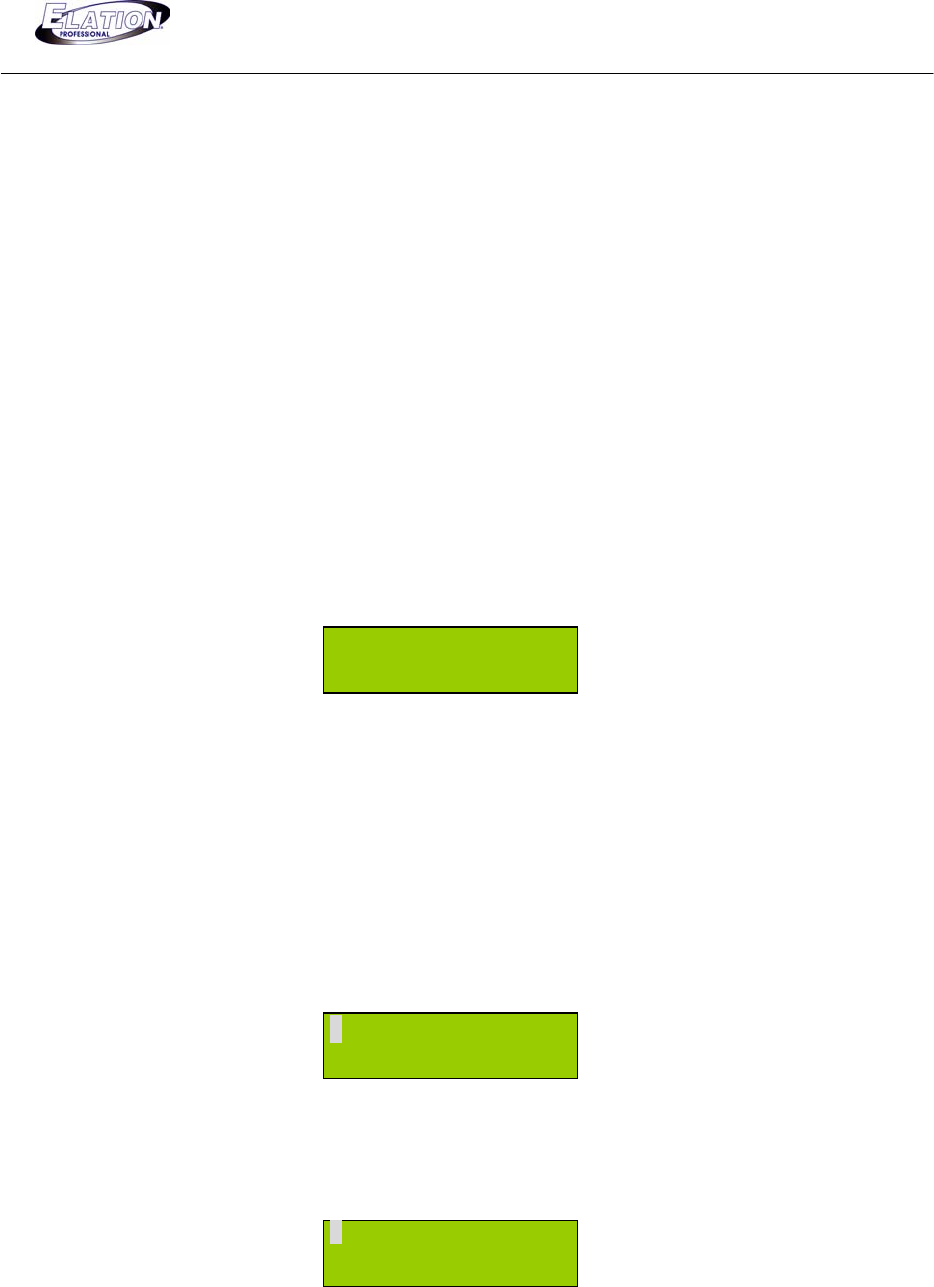
DMX OPERATOR PRO
32
8.2 Save to CF Card (Cont.)
(4) Use the “UP” and "DOWN" buttons to scroll through the various save options. The
save options include: “ALL” – if selected, all settings including Scenes, Chases and
Chases will be saved for both the Moving Light and Par Can sections, “(FIXTURE)
SCENE” – if selected, all Moving Light Scenes will be saved, “(FIXTURE)
CHASE1-8” - if selected, corresponding Moving Light Chase will be saved, “(PAR)
SCENE” – if selected, all Par Can Scenes will be saved, “(PAR) CHASE1-6” if
selected, corresponding Par Can Chase will be saved and “SETTING” – if selected,
settings only will be saved.
(5) Once you’ve selected what you want to save, press “RECORD”. Use the “UP” and
“DOWN” buttons to select the location within the CF card to store to, (1-50).
(6) Press the “RECORD” button to save. The LCD will display:
SAVE TO CF CARD
NOW…….
(7) The LCD will then temporarily read “SAVE TO CF CARD” – “SUCCESS” and return to
the main screen. Your information has been saved to the CF Card.
8.3 Read CF Card
(1) Press and hold down the "SETUP" button for three (3) seconds or until the green
LED above the SETUP button comes on. The LCD will display the following with a
cursor box flashing over the # 1 option- “CF CARD”.
1. CF CARD ↓
2. ASSIGN CH.
(2) Press the "RECORD" button one (1) time so to enter the CF CARD option. The LCD
will display the following with the cursor box now flashing over the # 1 option- “READ
FROM CF”.
1. READ FROM CF
2. STORE TO CF


















