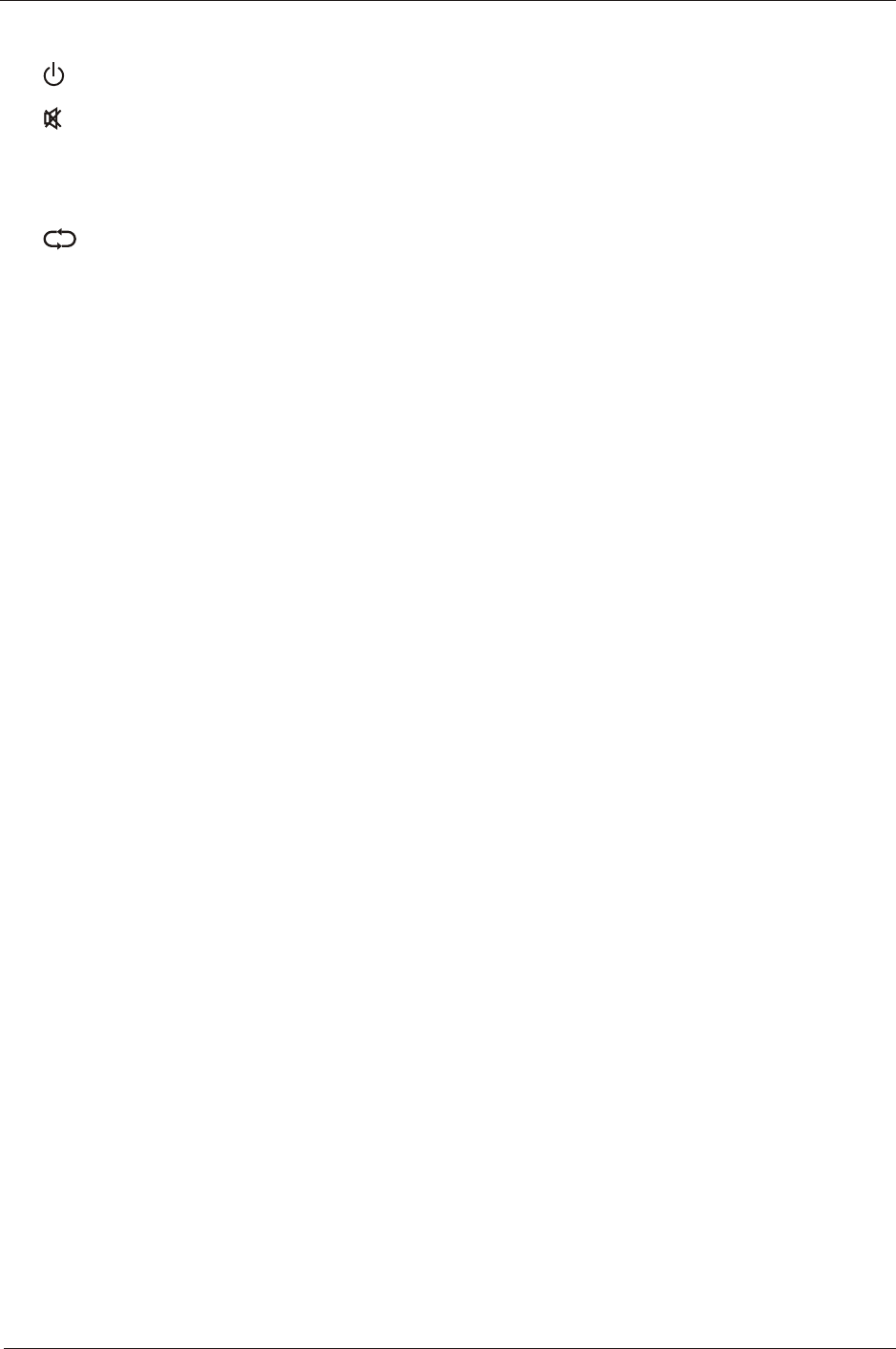
13
REMOTE CONTROL
: Return to the previous channel viewed.
,
SOURCE: Press SO URCE to dis play the OSD input source, press ▲▼to select an input source and then
press OK to confirm.
-: Press this button to enter a program number for multiple program channel such as 2-1,etc.
NUMBER BUTTONS: Press 0-9 to directly change the TV channel.
EXIT: Press the Exit to exit operation.
MENU: Display the main TV menu.
ASPECT: Press to select Aspect Ratio.(As follow Standard, Wide, Wide Zoom, Zoom, etc.)
THUMBSTICK( ▲/ ▼/◄ / ►/ OK ): Allows you to navigate the on-screen menus and adjust the system
settings to your preference.
VOL+/VOL-: Press to increase / decrease the sound level.
CH+/CH-: Press to scan through channels.
CH.LIST: Press to display the TV program list.
MTS Choose Mono, stereo or sap for analog TV input. Choose English, French or Spanish for DTV input.:
: Tu
r n the LCD TV ON or OFF.
: Press to mute the sound. Press again or press Vol+ to un-mute the TV.
P.MODE: Press repeatedly to cycle through the available video picture modes.
S.MODE: Press to cycle through the different sound settings.
SLEEP: Sleep button, setting TV power off time.
INFO: Press to display the source and channel's information.
FREEZE: Freeze picture for TV.
AUTO:Automatically adjust the Horizontal/Vertical position in PC(VGA) mode.
CC: Press to display the closed caption.
V-CHIP: Press to
enter the V CHIPmenu - .
: FAV Press to display the favorite list in TV mode.
ADD/ERASE: Add or Erase favorite channels.
1
2
3
4
5
6
7
8
9
10
11
12
13
14
15
16
17
18
19
20
21
22
23
24


















