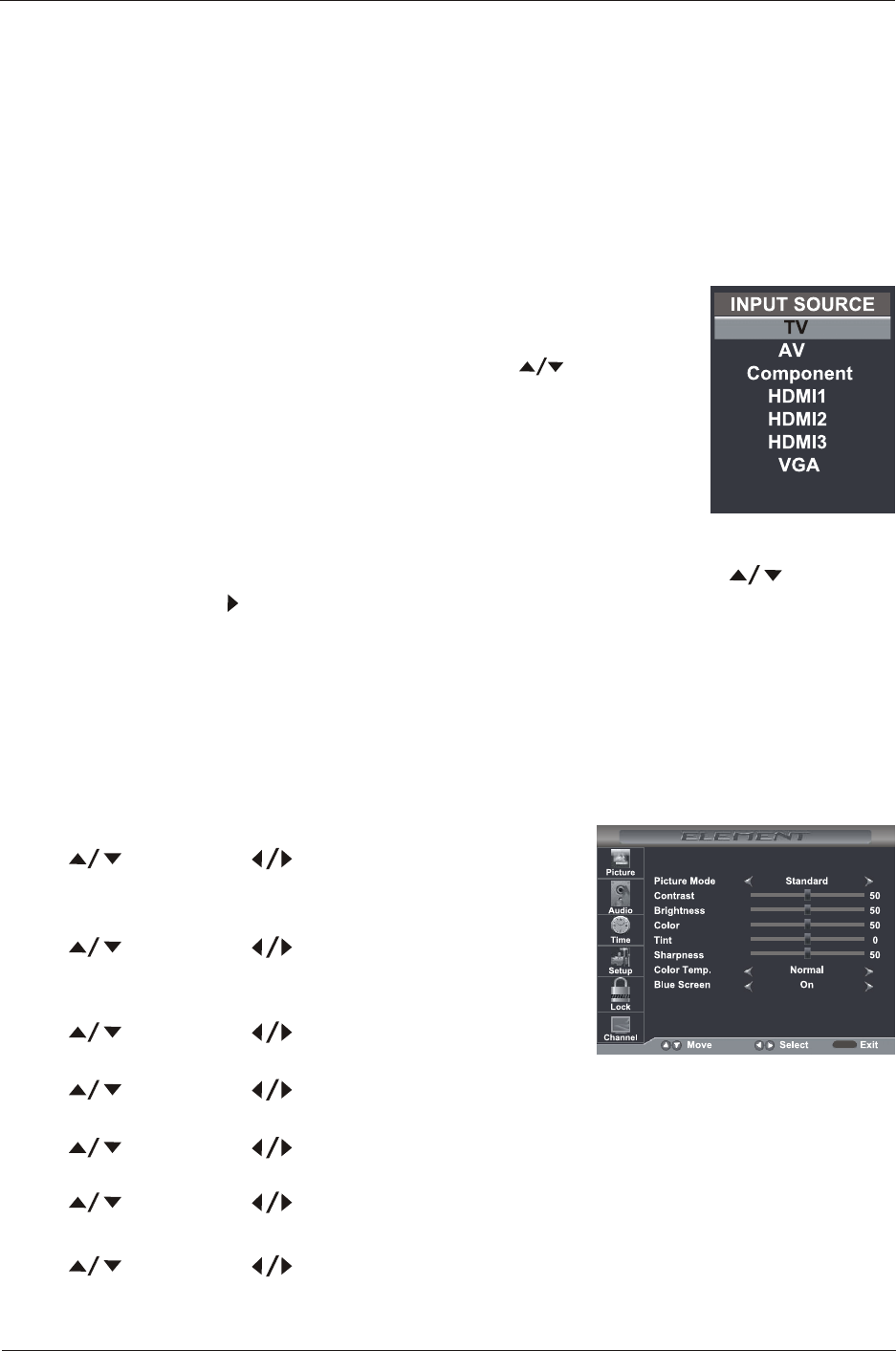
Choosing a TV Channel
1. Press the CH /CH at the side of the panel or CH+/CH- on the remote control to scan through
channels.
2. Enter the channel number with the 0-9 remote keys, then press 'OK' to confirm.
<
>
16
MENU OPERATION
Selecting Input Source
You can display the input screen menu by pressing SOURCE on the
remote control or INPUT at the side of the panel, press button to
select, press “OK” to confirm.
Picture Menu Options
Press the MENU at the side of the panel or on the remote control and then use to move the
PICTURE menu, press or OK to enter (see picture below).
NOTE: Adjust the parameters of the picture, the Picture Mode is automatically converted to User
Mode.
Picture Mode
Select the type of picture which best corresponds to your viewing preferences by selecting Picture
Mode in the PICTURE menu. You may select the picture mode directly by pressing the P.MODE
button on the remote control.
Contrast
Press and then use to adjust the contrast of the
picture.
Brightness
Press and then use to adjust the brightness of the
picture.
Color
Press and then use to adjust the color of the picture.
Tint
Press and then use to adjust the tint of the picture.
Sharpness
Press and then use to adjust the sharpness of the picture.
Color Temp.
Press and then use to select Normal, Warm, Cool.
Blue Screen
Press and then use to select On or Of
f.
MENU


















