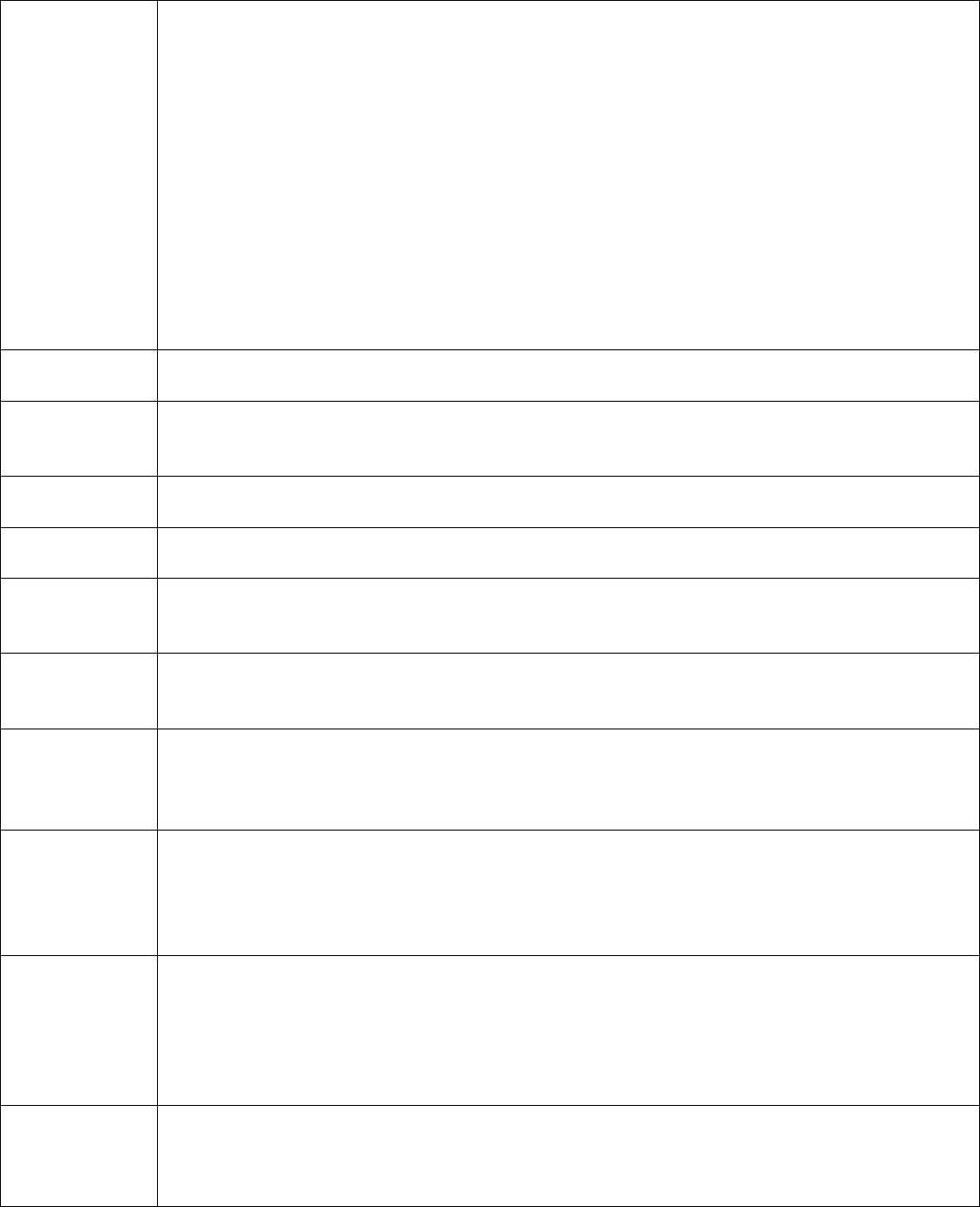
User Manual: Interactive Digital Signage
SW601990 Rev E, Page 18 of 36
Aspect Ratio
Switches the scaling method between Fill Screen and Fill to Aspect Ratio.
Default: Fill Screen
Fill Screen – Scales the X- and Y-dimensions of the input video (up or down as
needed) to the displays native resolution.
Fill Aspect Ratio – Assuming a landscape orientation and an input video with aspect
ratio smaller than 16:9, scales the Y-dimension of the input video (up or down as
needed) to the displays Y-resolution, and scales the X-dimension to maintain the
aspect ratio (and fills the rest of the display with equal black bars on the left and right).
- When the input source ratio is the same as the panel native ratio, this function
is disabled
Direct output - Input source is the same with output source and the image will be on
the center of the screen. No Scaling will occur.
Recalibration may be required when switching between these options.
Light Sensor
The light sensor can be toggled on or off. When the light sensor is enabled, the
brightness cannot be changed manually.
Auto Adjust
A
utomatically adjusts the system clock to the input analog VGA video signal, affecting
the H-position, V-position, Clock, and Phase menu items.
Not applicable when using HDMI video or the Computer Module.
Clock
Allows fine adjustments of the panels pixel dot clock.
Not applicable when using HDMI/DisplayPort video or the Computer Module.
Phase
Allows fine adjustments of the panels pixel dot clock phase.
Not applicable when using HDMI/DisplayPort video or the Computer Module.
H-position
Moves the image horizontally on the display in single-pixel increments.
Default: centered.
Not applicable when using HDMI/DisplayPort video or the Computer Module.
V-position
Moves the image vertically on the display in single-pixel increments.
Default: centered.
Not applicable when using HDMI/DisplayPort video or the Computer Module.
Black Level
The user can choose between Standard, 5%, 10% or 15% black level offset.
The saturation level of the colors change according to the chosen black level offset.
Not available when the video source is from VGA.
Color
Temperature
Selects the displays color temperature. The available color temperatures are 9300K,
7500K, 6500K, 5500K, and User Defined. If the User Defined option is selected, the
user can change the color temperature by changing individual R, G, and B gains on a
scale from 0 to 100.
Default: User Defined with R, G, and B all set to 100.
Audio Source
Allows the user to choose the audio source. The choices are From Video Source, Line
in and ECM Line-in (available only if an ECM is detected)
If there is no Computer Module plugged in, and the video source is HDMI, the options
are: Line In and HDMI.
Default: Line In.
Color Adjust
The Color Temperature menu can be chosen or Hue and Saturation can be varied in
this menu.
Color Temperature will only be available in the Standard color preference mode. Hue
and Saturation are available in the remaining color preferences.


















