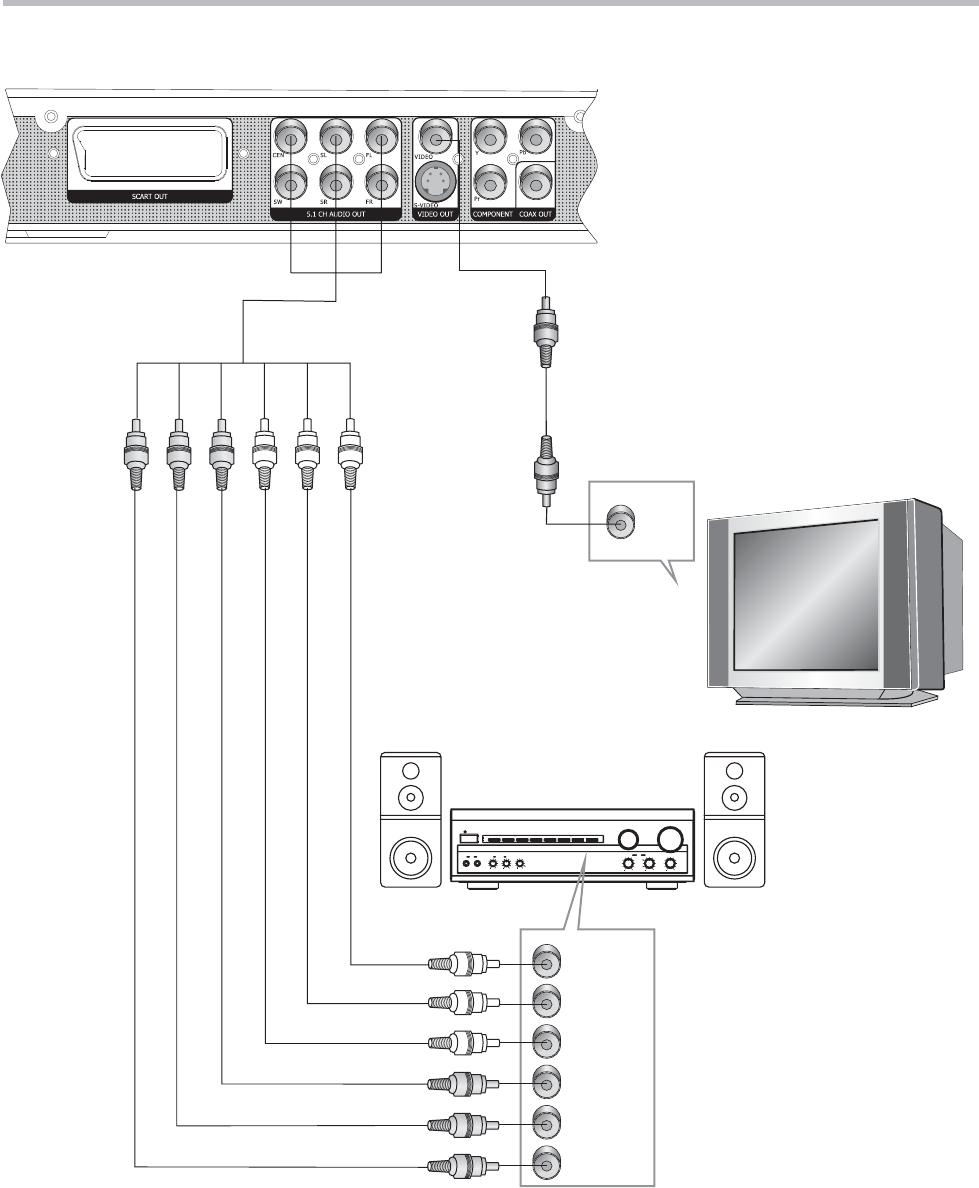
Note:
1. Set the TV to the AV input connected to the DVD player.
2. Set the Amplifier to the AV input connected to the DVD player.
Remember to set the DOWNMIX settings to 5.1 in the DVD players setup menu
BASS
TREBLE
ECHO
DOWN UP
VOLUME
INPUTSELECTOR
MUTE
KARAOKE
CHANNEL
TEST
MODE
3STEREO
PROLOGIC
BYPASS
EXCITE
POWER
MIC
2
1
1
MICVOL
2
MIC
DVD IN
VIDEO
IN
VIDEO
FRONT-R
YELLOW
WHITERED
Amplifier
SUR-R
SW
FRONT-L
SUR-L
CENT
Connecting to an Analog AV amplifier
10
(This function is only available in DV-251 and DV-252)


















