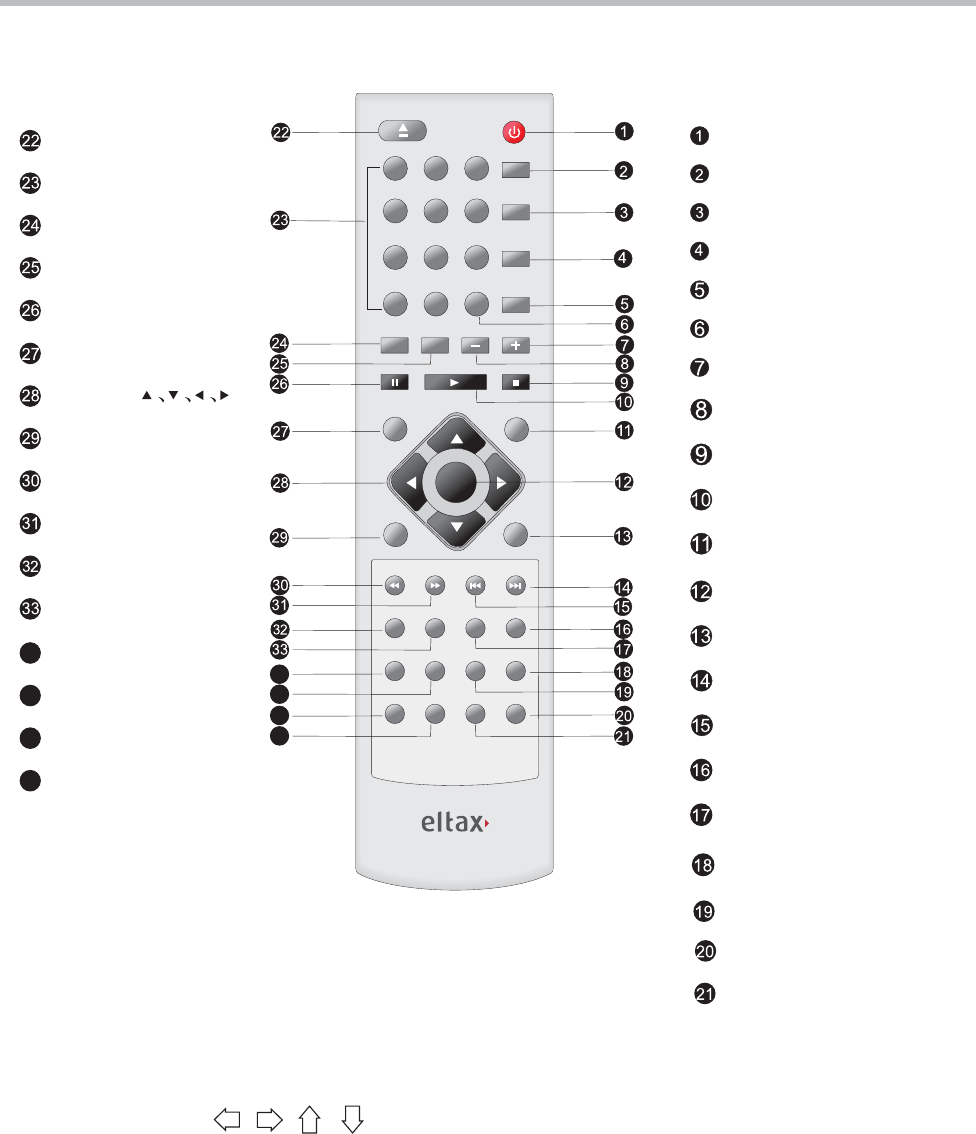
DISPLAY
1
ENTER
10+
2
3
4
56
789
0
POWER
OPEN/CLOSE
AUDIO
SUBTITLE
TITLE
ANGLE
VOL
STOPPLAY
MENU
SETUP
GOTO
TIME
REV
PREV NEXT
ZOOM
REPEAT
A-B
RETURN
PROG P/N PBC
DIGEST L/R
MUTE
MODE
PSCAN/
NORMAL
SLOW
PAUSE
RANDOM
FWD
OPEN/CLOSE
TITLE
SUBTITLE
AUDIO
ANGLE
TIME
DISPLAY
PBC
STOP
PLAY
REV
FWD
NEXT
PREV
VOL+
RETURN
VOL-
RANDOM
0-10+ DIGITS
OPEN/CLOSE
SETUP
MOVE( )
SLOW
ZOOM
PAUSE
MENU
34
35
36
37
ENTER
GOTO
MUTE
MODE
PSCAN/NORMAL
A-B REPEAT
REPEAT
PROG
P/N
DIGEST
L/R
34
35
36
37
Remote Control
14
Remote Control for DV-251 and DV-252
NOTE:
!
!
In this manual will be used to represent the different navigation
buttons on the remote.
In order to use the functions on this remote you must first turn the DVD player on
by pressing the power button on the front panel.


















