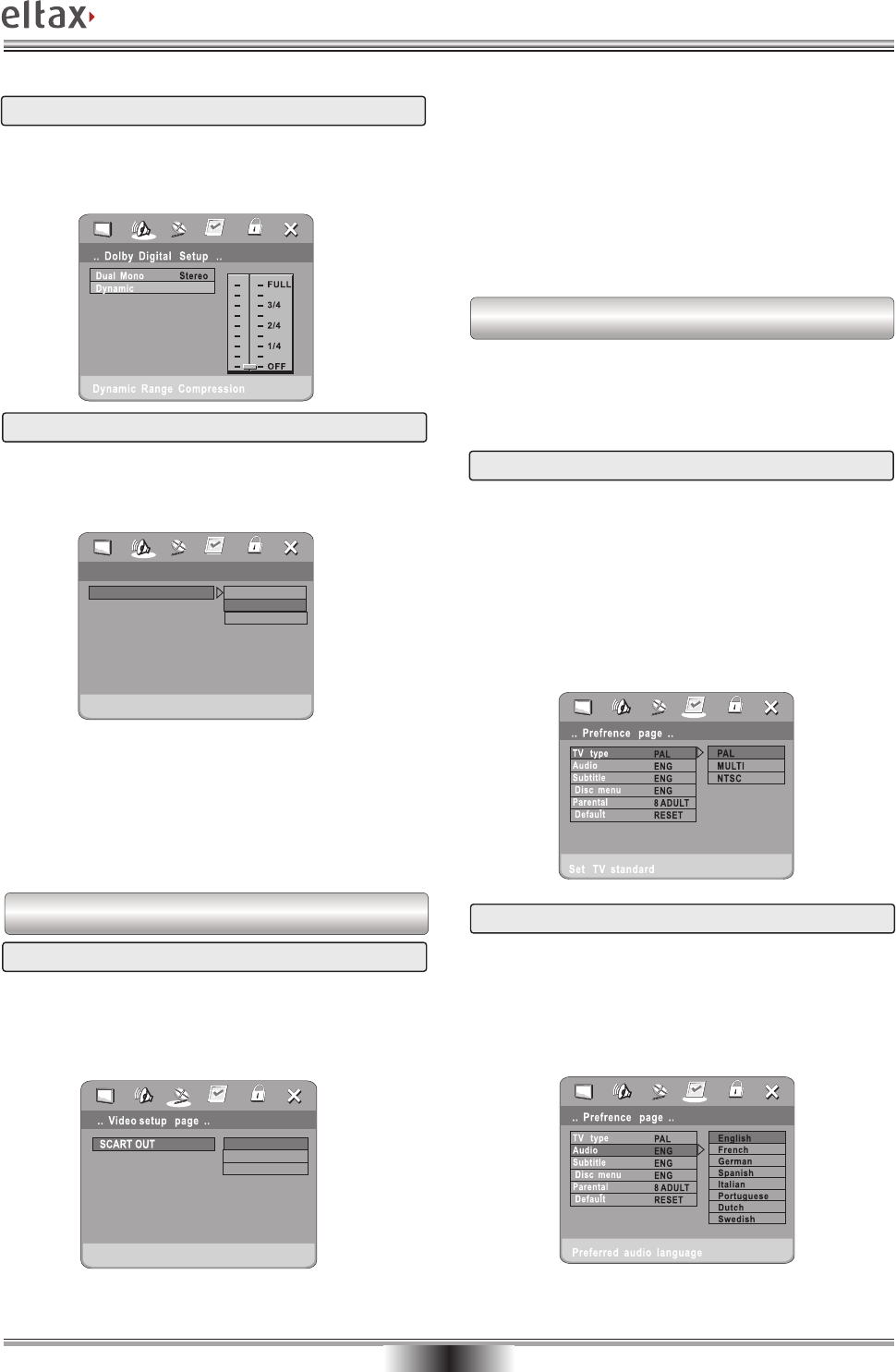
SYSTEM SETUP
19
PREFERENCE SETUP
This menu item includes TV type, audio
language, subtitles, disc menu language,
parental control and default settings.
Here you select the TV system used in the
country in which you live.
: Europe
: This setting is often available in both
places. If not, the unit must be set according to
the TV system used.
:The USA
In the TV manual you can see which TV system
is used.
TV TYPE
PAL
MULTI
NTSC
AUDIO
Note
Used to select the desired dubbing/audio
language for the DVD film.
: This is only possible if the disc supports
the audio language in question.
VIDEO SETUP
SCART OUT
Here the desired video output is selected.
However, note that component video output is
not possible through the Scart output.
Filter
Filter X1 Off
X1
X2
.. HDCD Setup Page ..
CVBS
Component
RGB
DYNAMIC RANGE COMPRESSION
To avoid disturbing the neighbours at night, you
can use this function to reduce the sound
effects volume without changing the original
tone.
HDCD
This function is used to select sampling
frequency for HDCDs. However, the function is
only active when playing HDCD format discs.
CVBS
RGB
Component
Note
: Composite video output through the
Scart output.
: RGB output through the Scart output.
: Component video output through
the component video outputs on the back panel.
: This output may allow both Interlace
Scan and Progressive Scan. You switch
between IS and PS by means of the MODE key
on the remote control.
OFF
1X (44.1K) or 2X (88.2K)
: HDCDs will be played like normal audio CDs.
: HDCDs will be played at
a sampling frekquency of 44.1KHz or 88.2KHz if
possible. (This setting depends on the contents of
the disc).


















