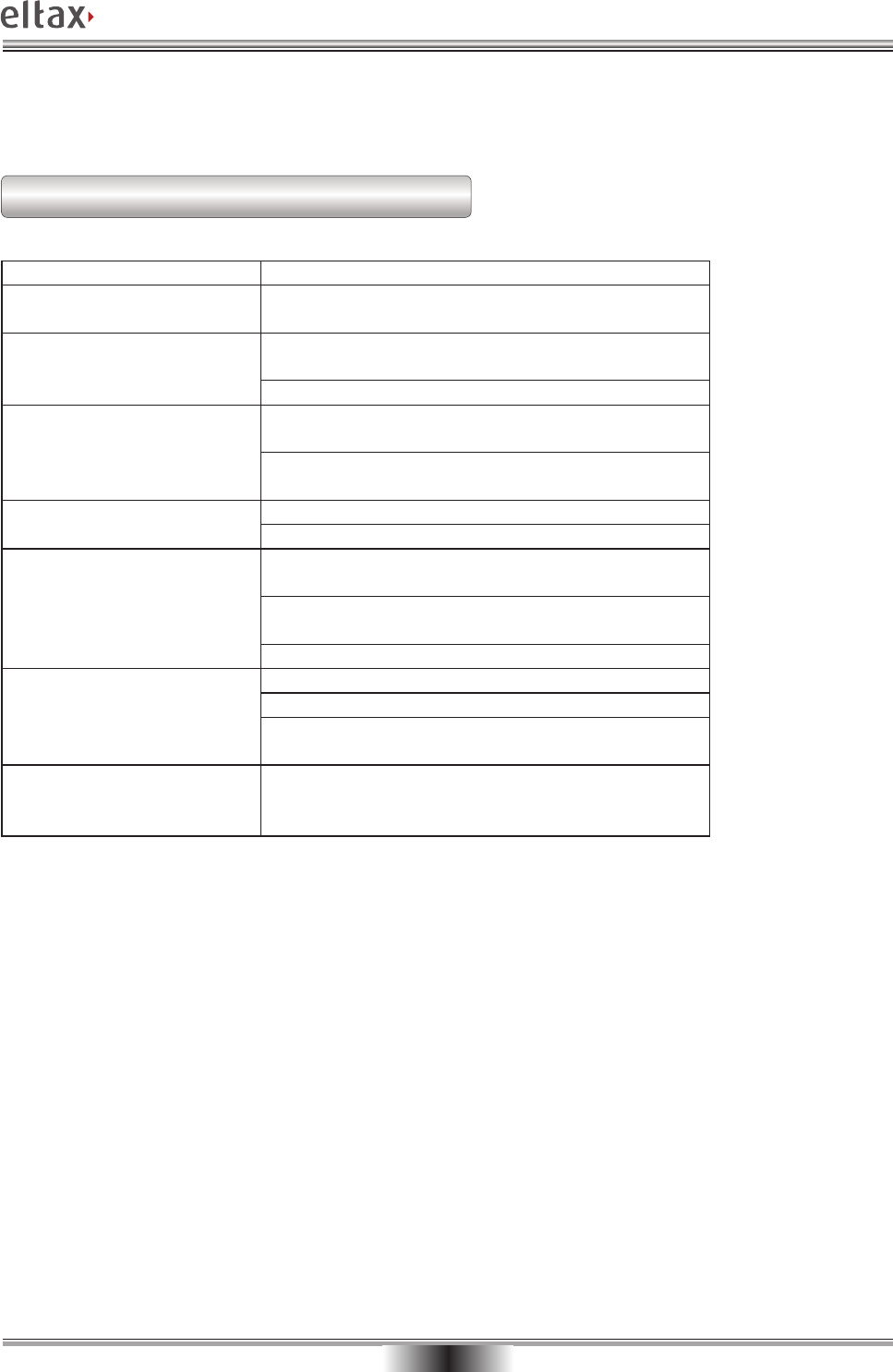
TROUBLESHOOTING
21
This troubleshooting guide may help you find a possible cause of and solution to a problem. If there are still
problems, please contact the local service centre or distributor.
PROBLEMS AND POSSIBLE SOLUTIONS
PROBLEM POSSIBLE SOLUTION
No power supply Check that the plug has been inserted properly
into the socket.
Check the connection between DVD player and
TV set.
No picture
Check that the TV set is working properly.
Check the connection between DVD player and
any other connected units.
No sound
Check that TV set and amplifier are working
properly and adjusted correctly.
Check that the disc has been inserted correctly.
Thediscisnotplayed
Clean the disc.
Remove any objects blocking the signal
between remote control and DVD player.
Check that the remote control is aimed at the
front panel sensor.
Does not react to signals
from the remote control
Check batteries and replace as required.
Check the disc for dust and scratches.
Clean or replace the disc.
Picture interference
Turn off the device, wait for ten seconds and
turn it on again.
No reaction when buttons
are pressed
Power drop-out, power cuts, etc.
Turn off the device, wait for ten seconds and
turn it on again.


















