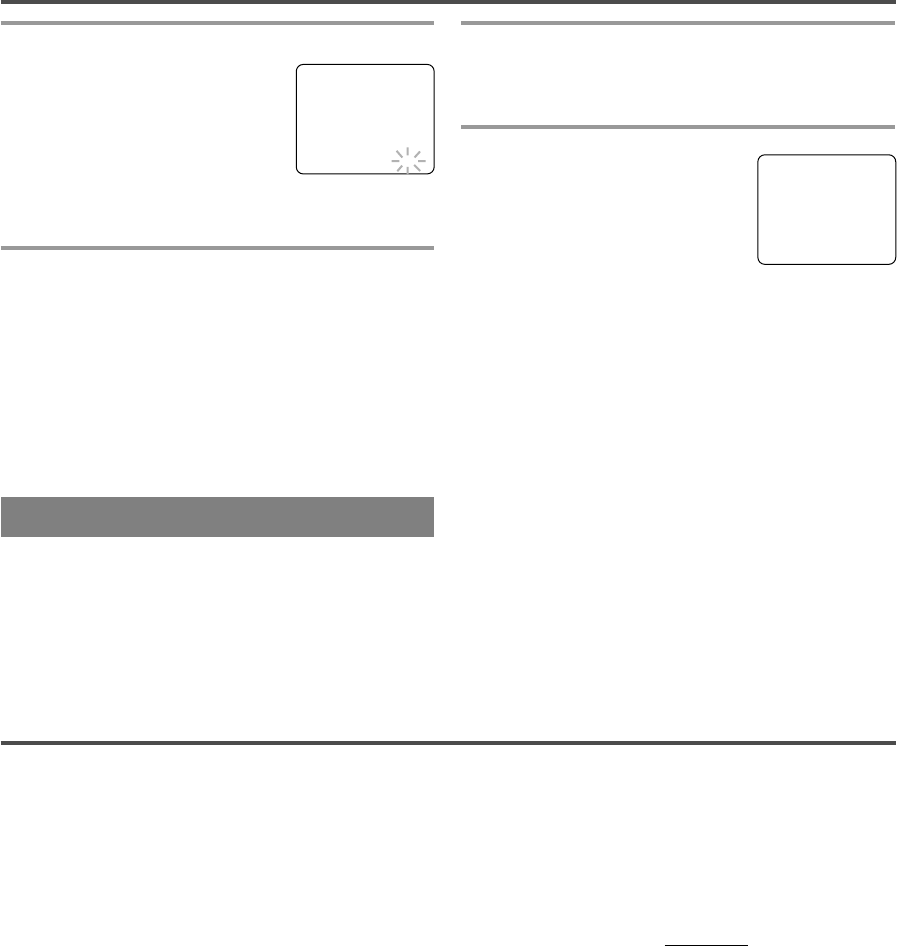
- 29 - EN
9I03
3 Set wake up time
Press the PLAY/K or STOP/L but-
ton until to point to “TIME”.
Press the F.FWD/B or REW/s
button until your desired wake up
time appears.
Each additional push will increase (or decrease) the
time by 10 minutes.
4 Exit the Wake Up Timer setting
Press the MENU button on the remote control to
return to TV mode.
TO CANCEL THE WAKE UP TIMER
Press the WAKE-UP/SLEEP button on the remote
control once, and confirm “ON/OFF” is pointed.
Press the F.FWD/B or REW/s button until [OFF]
appears..
CABINET CLEANING
•
Wipe the front panel and other exterior surfaces of
the TV/VCR with a soft cloth immersed in luke-
warm water and wrung dry.
•
Never use a solvent or alcohol. Do not spray insec-
ticide liquid near the TV/VCR. Such chemicals
may cause damage and discoloration to the
exposed surfaces.
AUTO HEAD CLEANING
•
Automatically cleans video heads as you insert or
remove a cassette, so you can see a clear picture.
•
Playback picture may become blurred of interrupt-
ed while the TV program reception is clear. Dirt
accumulated on the video heads after long periods
of use, or the usage of rental or worn tapes can
cause this problem.
If a streaky or snowy picture appears during play-
back, the video heads in your TV/VCR may need
to be cleaned.
SLEEP TIMER
The Sleep Timer function turns off the TV/VCR
without using the POWER button after a desired
period of time.
NOTE:
•
This function does not operate during Recording
mode.
1 Select “SLEEP TIMER”
Press the WAKE UP/SLEEP button on the remote
control until “SLEEP TIMER” appears.
2 Set sleep time
Press the PLAY/K, STOP/L,
F.FWD/B or REW/s button until
your desired sleep time appears.
Each additional push will increase
the time by 30 minutes up to 120
minutes.
Press the MENU button on the remote control to exit
the Sleep Timer setting.
TO CANCEL THE SLEEP TIMER
Press the WAKE-UP/SLEEP button on the remote
control until “SLEEP TIMER” appears.
To view the time left for sleep timer, press the
WAKE-UP/SLEEP button twice, then press the
MENU button on the remote control to exit the sleep
timer setting.
MAINTENANCE
1.Please visit your local Audio/Video store and pur-
chase a good quality VHS Video Head Cleaner.
2.If a Video Head Cleaner does not solve the prob-
lem, please call our help line at 1-800-287-4871, to
locate an Authorized Service Center.
NOTES:
•
Remember to read the instructions included with
the video head cleaner before use.
•
Clean video heads only when problems occur.
SERVICING
•
Should your TV/VCR become inoperative, do not
try to correct the problem by yourself. There are no
user-serviceable parts inside. Turn off, unplug the
power cord, and please call our help line at 1-800-
287-4871, to locate an Authorized Service Center.
SLEEP TIMER [2:00]
WAKE UP ON/OFF [ON]
TIMER TV/TAPE [TV]
BTIME [12:00AM]


















