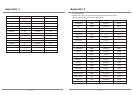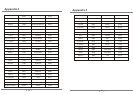PBCPBC
Auto PlayAuto Play
B.L.EB.L.E
Load DefaultLoad Default
Screen SaverScreen Saver
LastPlayLastPlay
Prev.Prev.
MoveMove
EnterEnter
O T H E R SO T H E R S
SelectSelect
PBCPBC
Auto PlayAuto Play
B.L.EB.L.E
Load DefaultLoad Default
Screen SaverScreen Saver
LastPlayLastPlay
Prev.Prev.
MoveMove
EnterEnter
O T H E R SO T H E R S
PBCPBC
Auto PlayAuto Play
B.L.EB.L.E
Load DefaultLoad Default
Screen SaverScreen Saver
LastPlayLastPlay
OFF OFF
ONON
ONON
OFFOFF
PBCPBC
Auto PlayAuto Play
B.L.EB.L.E
Load DefaultLoad Default
Screen SaverScreen Saver
LastPlayLastPlay
Prev.Prev.
EnterEnter
MoveMove
O T H E R SO T H E R S
ONON
OFFOFF
Other settingsOther settings
System Setup Menu
.
Other settingsOther settings
.
30
31
Note :
The B.L.E. function is only valid when the TV color signal system is set at NTSC.
Note :
The B.L.E. function is only valid when the TV color signal system is set at NTSC.
Note:
3.The Auto Play provides 2 options: ON and OFF. When the option is set as ON , the
auto play function is activated. For VCD and CD discs, the unit will automatically play
the VCD/CD disc from the beginning once the disc is recognized. When the auto play
option is set as OFF, the user will need to manually play VCD/CD discs.
If the Auto Play function is set to OFF, a VCD disc is read, shows the VCD icon, but
playback does not start, press the Play key to play.
4.When the B.L.E. (Black Level Expansion) function is executed on the picture, the best
picture quality is achieved. The B.L.E. item provides 2 options: ON and OFF. When
this option is turned ON, the black level of the picture will be expanded (0 IRE is cut off,
dark). When this option is turned OFF, the black level of the picture will be the standard
level(7.5 IRE is cut off, light).
5.Load Defaults function: If you have made changes in the setup menu, and wish
to revert back to the default factory settings, just move the cursor to the selection
and press enter. Any changes made to the setup menu will be restored to the
factory defaults.
6.Screen Saver function: You can toggle ON/OFF the Screen Saver if you do not
wish to have the Screen Saver appear.